Loading
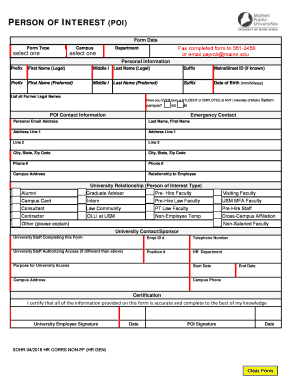
Get Person Of Interest (poi) - University Of Maine
How it works
-
Open form follow the instructions
-
Easily sign the form with your finger
-
Send filled & signed form or save
How to fill out the Person Of Interest (POI) - University Of Maine online
The Person Of Interest (POI) form at the University Of Maine is essential for generating access credentials for non-employees. This guide will provide you with user-friendly instructions to navigate and complete the form effectively.
Follow the steps to successfully complete the form online.
- Press the ‘Get Form’ button to obtain the form and open it in your preferred editing tool.
- Select the campus from which the action is being initiated from the dropdown menu.
- Choose your department by entering up to a 6-character HR department ID in the respective field.
- Fill in your personal information, including prefix, first name (legal), middle initial, last name (legal), and suffix. Ensure all names are accurately entered as this information will be used for official purposes.
- If applicable, repeat the process for the preferred name and enter the MaineStreet ID, if known.
- Indicate your date of birth in the format mm/dd/yyyy.
- If you have had any former legal names, list them in the provided section to assist with database searches.
- Answer if you have ever been a student or employee at any University of Maine System campus by selecting 'Yes' or 'No.'
- Provide your personal email address for contact and ensure to fill in your address details, including line 1, line 2 (if needed), city, state, and zip code.
- Enter your phone number(s), specifying home, cell, or office as appropriate.
- Complete the emergency contact information by providing their full name, relationship, and address, as well as their phone number.
- Select the appropriate University relationship type from the dropdown menu. If 'Other' is selected, be prepared to provide additional details.
- For university staff completing the form, enter their name, Employee ID, and telephone number.
- Fill in the name of the authorized staff member and their position number. Specify the HR department ID as done previously.
- Describe the purpose for university access in terms of role requirements.
- Indicate the access start and end dates.
- Complete the fields for campus address and phone number for the responsible person.
- At the bottom of the form, ensure required signatures and dates are provided by the University Employee and the Person of Interest.
- Once all sections are completed, review for accuracy, save changes, and prepare to submit the form as instructed.
Complete your Person Of Interest form online today to establish your university access.
Visit the Accounts management page and select “Change your password“. You will need to know your account username (the part before the @ sign in your email address) as well as your current password.
Industry-leading security and compliance
US Legal Forms protects your data by complying with industry-specific security standards.
-
In businnes since 199725+ years providing professional legal documents.
-
Accredited businessGuarantees that a business meets BBB accreditation standards in the US and Canada.
-
Secured by BraintreeValidated Level 1 PCI DSS compliant payment gateway that accepts most major credit and debit card brands from across the globe.


