Loading
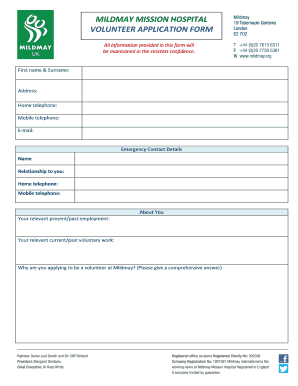
Get Mildmay Uganda Application Form
How it works
-
Open form follow the instructions
-
Easily sign the form with your finger
-
Send filled & signed form or save
How to fill out the Mildmay Uganda Application Form online
Filling out the Mildmay Uganda Application Form online is a straightforward process that allows individuals to apply to volunteer at Mildmay Hospital. This guide will walk you through each section of the application, ensuring you provide all necessary information accurately.
Follow the steps to complete your application successfully.
- Click the ‘Get Form’ button to acquire the application form and open it in your preferred online editor.
- Begin with the section for your first name and surname. Ensure this section is filled clearly and accurately to avoid future confusion.
- Provide your address along with both home and mobile telephone numbers. These details are essential for the hospital to contact you.
- Enter your email address as this will be an important method of communication regarding your application.
- Fill out the emergency contact details by providing the name, relationship, home telephone, and mobile telephone of someone who can be contacted in case of an emergency.
- In the 'About You' section, detail your current and past employment and voluntary work experiences, which help showcase your skills and commitment.
- Answer the question on why you are applying to volunteer at Mildmay. Provide a comprehensive response that reflects your motivations and goals.
- Indicate any additional languages you speak and your level of proficiency in each language.
- Include any relevant medical information that may assist the hospital in accommodating your needs as a volunteer.
- State any specific assistance you might require while volunteering.
- Provide any other important information that you believe may be relevant to your application.
- Indicate your availability by ticking appropriate boxes for days and times you can volunteer.
- Choose the areas of voluntary work that interest you by selecting the corresponding options.
- For references, provide the names, addresses, telephone numbers, email addresses, and relationships for both your first and second references, ensuring they are not related to you.
- Review the declarations section carefully and tick to confirm your understanding of each statement before signing and dating the application.
- Once completed, save your changes and consider downloading, printing, or sharing the form before submitting it as instructed.
Complete your application online today to begin your volunteering journey with Mildmay Uganda.
Consequently, on 22nd February 1897, Sir Dr. Cook held his first outpatient clinic under a tree on Namirembe hill, present day Mengo Hospital. With that single event, the first seed for the Christian Medical work in Uganda was planted.
Industry-leading security and compliance
US Legal Forms protects your data by complying with industry-specific security standards.
-
In businnes since 199725+ years providing professional legal documents.
-
Accredited businessGuarantees that a business meets BBB accreditation standards in the US and Canada.
-
Secured by BraintreeValidated Level 1 PCI DSS compliant payment gateway that accepts most major credit and debit card brands from across the globe.


