Loading
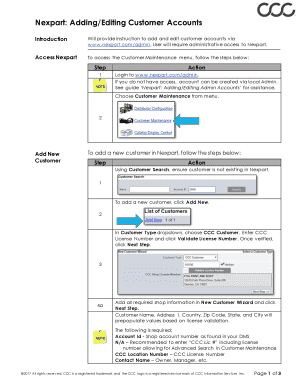
Get Nexpart: Adding/editing Customer Accounts
How it works
-
Open form follow the instructions
-
Easily sign the form with your finger
-
Send filled & signed form or save
How to use or fill out the Nexpart: Adding/Editing Customer Accounts online
This guide provides clear instructions for adding and editing customer accounts using the Nexpart platform. Administrative access is required to manage customer records effectively.
Follow the steps to complete the form accurately.
- Click the ‘Get Form’ button to obtain the Nexpart form and open it in your preferred online editor.
- Log in to www.nexpart.com/admin. If you lack access, an account can be created via the local administrator. Refer to the guide ‘Nexpart: Adding/Editing Admin Accounts’ for assistance. Select Customer Maintenance from the menu.
- To add a new customer, use the Customer Search feature to ensure the customer does not already exist in Nexpart.
- Click ‘Add New’ to initiate adding a new customer.
- Enter a Sequence Number (1-99) for Valid Branches and click ‘Next Step’. If there are multiple branches, select the order for stock checks to be sent.
- Validate the summary information and click ‘Confirm Add Customer’. If prompted to enable catalogs, simply click ‘Submit’.
- To edit a customer record for non-centralized accounts receivable, use Customer Search to locate the customer account.
- Click the blue arrow to expand the account details. Click the blue arrow under Valid Locations for the branch you want to update.
- In Customer Locations, update the Sequence Number, Lead Time, DMS Account ID, and Employee ID as necessary. Then click ‘Update’.
- Some Customer Maintenance actions may prompt a User Password reset related to WHI B2B activities. If using WHI B2B, document and provide the updated password to the shop.
- Once all changes are made, save your changes, download, print, or share the form as needed.
Complete your documentation online with these helpful steps!
Nexpart B2B is targeted towards any business that sells Wholesale, including: Wholesale Distributors, Jobbers, OE Dealerships, Buying Groups, and Manufacturers.
Industry-leading security and compliance
US Legal Forms protects your data by complying with industry-specific security standards.
-
In businnes since 199725+ years providing professional legal documents.
-
Accredited businessGuarantees that a business meets BBB accreditation standards in the US and Canada.
-
Secured by BraintreeValidated Level 1 PCI DSS compliant payment gateway that accepts most major credit and debit card brands from across the globe.


