Loading
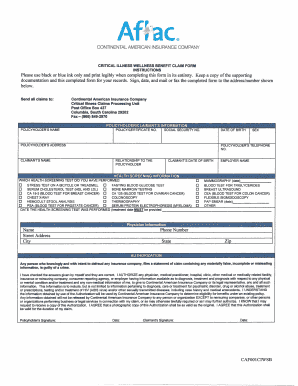
Get Aflac Caf001ciwsb 2010-2025
How it works
-
Open form follow the instructions
-
Easily sign the form with your finger
-
Send filled & signed form or save
How to fill out the AFLAC CAF001CIWSB online
Filling out the AFLAC CAF001CIWSB form online is a straightforward process that can help streamline your critical illness claims. This guide will provide you with step-by-step instructions, ensuring you understand each section and field of the form.
Follow the steps to complete your AFLAC CAF001CIWSB form efficiently.
- Click ‘Get Form’ button to access the form and open it in the online editor.
- Begin by entering the policyholder's information, including their full name, social security number, and address. Ensure that you write clearly and legibly.
- Indicate the claimant's relationship to the policyholder. This could be a spouse, child, or another relationship as relevant.
- Select the health screening tests performed by checking the appropriate boxes. Examples include stress tests, cholesterol tests, and mammograms.
- Provide the dates when the health screening tests were performed as requested in the form.
- Fill in the claimant's personal details, including their name, date of birth, and telephone number.
- Complete the authorization section. Carefully read the authorization statement and sign where indicated to allow for the release of necessary information.
- Review your completed form for accuracy. Make sure all fields are filled out appropriately before proceeding.
- Once everything is verified, proceed to save your changes, download, print, or share the form as needed.
Complete your AFLAC CAF001CIWSB form online today for a smooth claims process.
AFLAC benefits typically do not appear on your W-2 form unless they are taxable. Benefits from policies like the AFLAC CAF001CIWSB are often considered non-taxable and won’t be reported there. However, if you have received taxable benefits, it’s essential to check with your employer or tax advisor to ensure proper reporting.
Industry-leading security and compliance
US Legal Forms protects your data by complying with industry-specific security standards.
-
In businnes since 199725+ years providing professional legal documents.
-
Accredited businessGuarantees that a business meets BBB accreditation standards in the US and Canada.
-
Secured by BraintreeValidated Level 1 PCI DSS compliant payment gateway that accepts most major credit and debit card brands from across the globe.


