Loading
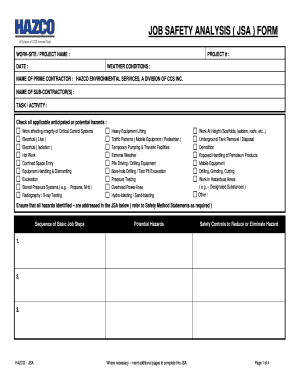
Get Jsa Form 2020-2026
How it works
-
Open form follow the instructions
-
Easily sign the form with your finger
-
Send filled & signed form or save
How to fill out the Jsa Form online
The Job Safety Analysis (JSA) Form is essential for identifying potential hazards and implementing safety controls on worksites. This guide provides a comprehensive, step-by-step approach to filling out the JSA Form online, ensuring clarity and thoroughness.
Follow the steps to successfully complete the Jsa Form online.
- Press the ‘Get Form’ button to access the form and open it in your editing tool.
- Begin by entering the work-site or project name in the designated field. This information identifies the location associated with the JSA.
- Fill in the project number to track the specific project linked to the JSA.
- Enter the date to document when the JSA is completed.
- Specify the weather conditions present during the work, as they may affect safety measures.
- Input the name of the prime contractor, which in this case is Hazco Environmental Services, a division of CCS Inc.
- List the names of any subcontractors involved in the project.
- Detail the specific task or activity being analyzed, ensuring it is clearly defined.
- Check all applicable anticipated or potential hazards from the provided list to ensure they are considered in the JSA.
- For each basic job step listed, identify potential hazards and the corresponding safety controls that will reduce or eliminate those hazards.
- If more space is needed, insert additional pages to fully complete the JSA.
- List all tools and equipment that will be used, along with their storage methods at the work site.
- Document the minimum personal protective equipment (PPE) required for the job and ensure it aligns with safety standards.
- Indicate any outside authorities that should be informed about the work being conducted.
- Provide details related to the disposal of surplus or contaminated materials as necessary.
- Complete the section regarding the preparer’s information, including their position and date.
- Have the person carrying out the work, as well as a verifier, sign and date the form.
- Finally, save the changes, and download, print, or share the completed JSA Form as needed.
Start filling out your Jsa Form online today to enhance safety on your worksite.
The three steps to a JSA include identifying the job tasks, assessing the associated hazards, and implementing control measures. Start by breaking down the job into specific tasks for better analysis. Next, evaluate each task for hazards, considering everything that could go wrong. Finally, establish effective safety measures to mitigate risks and complete the JSA form for clear communication.
Industry-leading security and compliance
US Legal Forms protects your data by complying with industry-specific security standards.
-
In businnes since 199725+ years providing professional legal documents.
-
Accredited businessGuarantees that a business meets BBB accreditation standards in the US and Canada.
-
Secured by BraintreeValidated Level 1 PCI DSS compliant payment gateway that accepts most major credit and debit card brands from across the globe.


