Loading
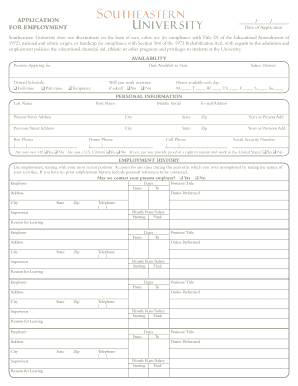
Get Southeastern University Employment Application
How it works
-
Open form follow the instructions
-
Easily sign the form with your finger
-
Send filled & signed form or save
How to fill out the Southeastern University Employment Application online
This guide provides a clear and supportive overview of how to complete the Southeastern University Employment Application online. It will help users navigate each section effectively so they can present their qualifications accurately.
Follow the steps to successfully complete the employment application
- Click the ‘Get Form’ button to access the Southeastern University Employment Application, then open it in the online editor.
- Fill in the 'Date of Application' field with the current date.
- In the 'Availability' section, specify the 'Position Applying for' and the 'Date Available to Start.' Choose your preferred schedule by selecting either 'Full-time' or 'Part-time,' and indicate if you are willing to work overtime.
- State your 'Salary Desired' and indicate your available hours for each day of the week.
- Complete the 'Personal Information' section by providing your last name, first name, middle initial, email address, and current address. Include your previous address as well if applicable.
- Indicate your phone numbers, including business, home, and cell phone, as well as your social security number. Confirm whether you are over 18 and a U.S. citizen.
- List your employment history in the 'Employment History' section, starting with your most recent position. Include details such as employer name, position, dates, duties performed, and reason for leaving.
- Proceed to the 'Education' section and provide details regarding your schooling history, including the type of school, name, location, degree, and GPA.
- In the 'Special Skills' section, list any relevant skills or equipment you can operate, along with typing and software proficiencies.
- Share any 'Academic, Professional and Civic Activities and Achievements,' and if applicable, write a 'Personal Statement of Faith.'
- Complete the 'Miscellaneous' section, answering questions about name changes, prior employment with Southeastern University or The Assemblies of God, and previous criminal convictions.
- Fill out the 'Person to Contact in Case of Emergency' section with the full name, address, phone number, place of employment, and your relationship to the contact.
- Review your application to ensure all information is complete and accurate. Finally, sign and date the application to affirm the information provided.
Complete your Southeastern University Employment Application online today!
Southeastern University encourages a professional dress code that reflects the institution’s values. Employees typically wear business casual attire, but specific requirements may vary by department. When applying through the Southeastern University Employment Application, you should inquire about any dress expectations for your potential role.
Industry-leading security and compliance
US Legal Forms protects your data by complying with industry-specific security standards.
-
In businnes since 199725+ years providing professional legal documents.
-
Accredited businessGuarantees that a business meets BBB accreditation standards in the US and Canada.
-
Secured by BraintreeValidated Level 1 PCI DSS compliant payment gateway that accepts most major credit and debit card brands from across the globe.


