Loading
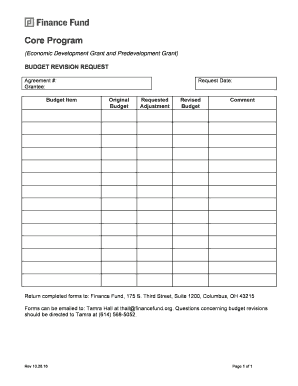
Get Form - Core Program Budget Revision Request Form Final 10.26.16 2020-2025
How it works
-
Open form follow the instructions
-
Easily sign the form with your finger
-
Send filled & signed form or save
How to use or fill out the FORM - Core Program Budget Revision Request Form FINAL 10.26.16 online
This guide provides a clear and supportive approach to completing the Core Program Budget Revision Request Form. Whether you are submitting a request for an economic development grant or a predevelopment grant, follow these instructions to ensure that your submission is accurate and complete.
Follow the steps to successfully complete your budget revision request form.
- Press the ‘Get Form’ button to access the Core Program Budget Revision Request Form and open it in your preferred document editor.
- Enter the agreement number in the designated field. This number is essential for identifying your grant request.
- Fill in the name of the grantee in the provided space. Ensure that this matches the name associated with the grant.
- Input the current date in the request date field. Use the format MM/DD/YYYY for clarity.
- Review the original budget section and enter the initial budget amount that was allocated for your project.
- In the requested adjustment field, specify the amount you are requesting to revise your budget. Be specific and clear in your request.
- Calculate and input the revised budget amount in the revised budget section. This should reflect the original budget plus the requested adjustment.
- Use the comment section to provide additional context or rationale for your budget revision request, if necessary.
- Once all fields are filled, review the information for accuracy. Make any necessary corrections.
- After reviewing, save your changes to ensure that all information is retained, and prepare to submit the form.
- You can choose to download, print, or share the completed form as needed. Remember to return completed forms to the address provided or via email to the specified recipient.
Complete your budget revision request form online today!
To revise a budget, you first need to identify the changes required, then document them thoroughly. It's essential to communicate with all stakeholders and gain necessary approvals before finalizing adjustments. The FORM - Core Program Budget Revision Request Form FINAL 10.26.16 simplifies this process by providing a systematic approach to gather all required information and submit it efficiently.
Industry-leading security and compliance
US Legal Forms protects your data by complying with industry-specific security standards.
-
In businnes since 199725+ years providing professional legal documents.
-
Accredited businessGuarantees that a business meets BBB accreditation standards in the US and Canada.
-
Secured by BraintreeValidated Level 1 PCI DSS compliant payment gateway that accepts most major credit and debit card brands from across the globe.


