Loading
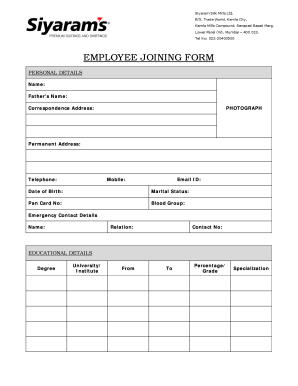
Get Siyarams Employee Joining
How it works
-
Open form follow the instructions
-
Easily sign the form with your finger
-
Send filled & signed form or save
How to fill out the SIYARAMS Employee Joining online
Filling out the SIYARAMS Employee Joining form is a straightforward process that requires attention to detail. This guide will help you navigate through each section of the online form efficiently.
Follow the steps to complete your SIYARAMS Employee Joining form successfully.
- Press the ‘Get Form’ button to access the SIYARAMS Employee Joining form and open it in the online editor.
- Begin by filling out the personal details section. Include your full name, father's name, correspondence address, permanent address, telephone, mobile number, email ID, date of birth, marital status, PAN card number, blood group, and emergency contact details.
- In the photograph section, upload a recent and clear photograph as per the requirements specified in the form.
- Proceed to the educational details section. Provide information about your degrees, the universities or institutes you attended, the duration of your studies (from and to), your percentage or grade, and your area of specialization.
- Next, fill out the employment details for your last three organizations. Include the period of service, organization names, designations, and annual CTC for each role.
- Complete the family details section by listing the names, relations, occupations, and dates of birth for up to five family members.
- In the professional references section, provide two references including their names, organizations, designations, and contact numbers.
- Read the declaration carefully. Ensure that all information submitted is truthful and accurate. Enter the current date and place, and then affix your signature.
- Review the form for completeness and accuracy before saving. Once completed, save your changes, and download or print the form for your records or further submission.
Complete your SIYARAMS Employee Joining form online today for a smooth onboarding process.
An availability schedule typically appears as a simple chart or table displaying days of the week alongside corresponding time slots. Each time slot indicates when an employee is available to work. Having a clear and concise schedule can significantly improve the efficiency of scheduling during the SIYARAMS Employee Joining process.
Industry-leading security and compliance
US Legal Forms protects your data by complying with industry-specific security standards.
-
In businnes since 199725+ years providing professional legal documents.
-
Accredited businessGuarantees that a business meets BBB accreditation standards in the US and Canada.
-
Secured by BraintreeValidated Level 1 PCI DSS compliant payment gateway that accepts most major credit and debit card brands from across the globe.


