Loading
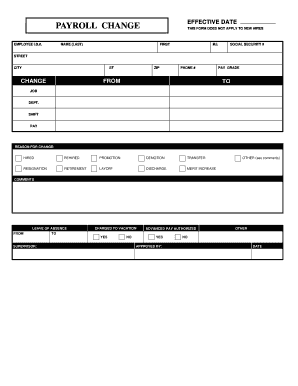
Get Payroll Change
How it works
-
Open form follow the instructions
-
Easily sign the form with your finger
-
Send filled & signed form or save
How to fill out the Payroll Change online
Filling out the Payroll Change form is an essential process for updating important employee information within an organization. This guide will provide you with clear and concise instructions on how to successfully complete the form online, ensuring that all necessary changes are recorded accurately.
Follow the steps to complete your Payroll Change form
- Click the ‘Get Form’ button to obtain the Payroll Change form and open it for editing.
- Begin by entering your employee identification number in the designated field. This number is crucial for accurately identifying your records within the payroll system.
- Next, provide your full name by filling in the last name, first name, and middle initial as required. Ensure that the information is spelled correctly.
- Input your social security number in the appropriate field. This is necessary for tracking your individual earnings and tax information.
- Complete the address section by entering your street address, city, state, and ZIP code. Accurate address information is important for any correspondence and records.
- Enter your phone number in the designated field. This will allow for easy communication if there are any questions regarding your change request.
- Indicate the changes you are requesting in the corresponding fields. Specify your current pay grade and the new pay grade if applicable.
- Select your job department, shift, and any changes to your pay. Make sure to clarify your reason for change by choosing from the provided options, such as promotion or transfer.
- If applicable, indicate if any leave of absence is considered, and whether it is charged to vacation time.
- Finally, review all entries for accuracy. You can save changes, download, print, or share the form as needed.
Complete your Payroll Change form online today to ensure accurate updates to your employment records.
To change your payroll deductions, you will need a W-4 form, which allows you to adjust your federal withholding. You should provide this form to your employer to ensure that deductions reflect your current financial situation. Regularly reviewing your W-4 can help maintain an optimal payroll change aligned with your tax goals.
Industry-leading security and compliance
US Legal Forms protects your data by complying with industry-specific security standards.
-
In businnes since 199725+ years providing professional legal documents.
-
Accredited businessGuarantees that a business meets BBB accreditation standards in the US and Canada.
-
Secured by BraintreeValidated Level 1 PCI DSS compliant payment gateway that accepts most major credit and debit card brands from across the globe.


