Loading
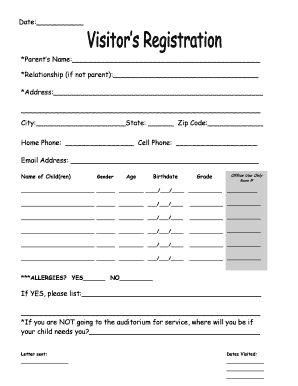
Get Visitor Registration Form
How it works
-
Open form follow the instructions
-
Easily sign the form with your finger
-
Send filled & signed form or save
How to fill out the Visitor Registration Form online
Filling out the Visitor Registration Form online is a straightforward process that ensures visitor information is securely collected and managed. This guide will walk you through each section of the form, providing you with the necessary steps for completing it effectively.
Follow the steps to complete the form with ease.
- Click ‘Get Form’ button to acquire the form and open it in the designated editor.
- Begin by entering the parent’s name in the designated field. This information is critical as it identifies the primary contact for the visitor.
- If the individual completing the form is not the parent, please provide the relationship of the person to the child in the relationship field.
- Fill in the address fields, ensuring to include the street address, city, state, and zip code to facilitate accurate communication and location identification.
- Enter your home phone and cell phone numbers. Providing multiple contact numbers is helpful in case of emergencies.
- Provide your email address in the specified field. This allows for further correspondence if necessary.
- List the name, gender, age, birthdate, and grade for each child. Ensure that all required fields for each child are accurately filled out as this information is crucial for school administration.
- Indicate if there are any allergies by selecting 'Yes' or 'No.' If 'Yes,' please provide detailed information in the space provided to ensure proper care.
- If you will not be in the auditorium for service, indicate where you will be if your child needs you in the provided section.
- Finally, review the completed form for accuracy and completeness before saving your changes. Options may be available to download, print, or share the form as needed.
Complete your Visitor Registration Form online today to ensure a smooth visitation process.
Visitor management is important for facilities of all types and sizes because it: Improves the safety at your workplace. Ensures you have control over who enters your premises. Makes a good and professional first impression on visitors.
Industry-leading security and compliance
US Legal Forms protects your data by complying with industry-specific security standards.
-
In businnes since 199725+ years providing professional legal documents.
-
Accredited businessGuarantees that a business meets BBB accreditation standards in the US and Canada.
-
Secured by BraintreeValidated Level 1 PCI DSS compliant payment gateway that accepts most major credit and debit card brands from across the globe.


