Loading
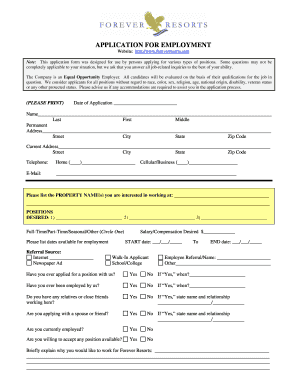
Get Forever Resorts Application For Employment 2007-2025
How it works
-
Open form follow the instructions
-
Easily sign the form with your finger
-
Send filled & signed form or save
How to fill out the Forever Resorts Application for Employment online
Completing the Forever Resorts application for employment online is a straightforward process. This guide will provide you with clear and detailed instructions to help you efficiently fill out each section of the application.
Follow the steps to successfully complete your application.
- Click ‘Get Form’ button to obtain the form and open it in the editor.
- Enter the date of your application in the designated field. Make sure to use the correct format for consistency.
- Fill in your full name, including your last name, first name, and middle name in the appropriate fields.
- Provide your permanent address with street, city, state, and zip code. If your current address is different, fill that in too.
- Indicate your contact numbers, including both a home number and a cellular or business number. Ensure these numbers are accurate.
- Add your email address in the specified field for further communication.
- List the property names where you are interested in working. Be specific to target desired positions.
- Specify the positions you wish to apply for and indicate whether you are seeking full-time, part-time, or seasonal work by circling the appropriate option.
- Detail your availability dates for employment to clarify the periods you can work.
- Indicate your salary or compensation desires and preferred start date.
- Answer all inquiries, including previous applications with the company, employment statuses, and any familial ties to current staff.
- Complete your educational history section by listing schools attended and degrees obtained.
- Respond to additional inquiries about convictions, verification documents, age requirements, and your willingness to handle specific tasks.
- Outline your employment history, ensuring that you provide complete records for each position held, including duties and reasons for leaving.
- Explore your experience summary and select relevant skills and job-related experiences you possess.
- Provide the names and contact information of professional references in the designated section.
- Review the applicant's statement and affirm the accuracy of the information you have provided.
- After completing the form, be sure to save your changes and choose to download, print, or share the application as needed.
Take the next step in your career by completing the Forever Resorts application online today.
Some hotels do allow their employees to live on-site, particularly for those working in remote locations. By reviewing the Forever Resorts Application for Employment, you can identify opportunities where this benefit exists. Living at the hotel can create a unique work-life balance and foster a strong community among staff.
Industry-leading security and compliance
US Legal Forms protects your data by complying with industry-specific security standards.
-
In businnes since 199725+ years providing professional legal documents.
-
Accredited businessGuarantees that a business meets BBB accreditation standards in the US and Canada.
-
Secured by BraintreeValidated Level 1 PCI DSS compliant payment gateway that accepts most major credit and debit card brands from across the globe.


