Loading
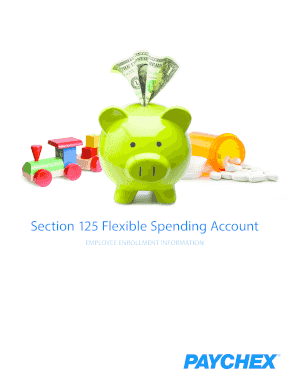
Get Paychex 159450 2013
How it works
-
Open form follow the instructions
-
Easily sign the form with your finger
-
Send filled & signed form or save
How to fill out the Paychex 159450 online
This guide will help you understand and complete the Paychex 159450 form for enrolling in a Flexible Spending Account (FSA) online. By following these instructions, you can ensure that your enrollment process is efficient and accurate.
Follow the steps to complete your Paychex 159450 form online.
- Click the ‘Get Form’ button to access the Paychex 159450 form and open it in your chosen online platform.
- Begin by filling in the employee enrollment information section. Provide your full name, social security number (last four digits), and contact details, ensuring all entered data is accurate.
- Specify your desired contributions to the Flexible Spending Account. Decide how much you wish to allocate from your paycheck pre-tax for medical, dental, vision, and dependent care expenses.
- Review the eligible expense sections for both Unreimbursed Medical and Dependent Care Accounts to ensure you understand which expenses qualify for reimbursement under your FSA.
- Finalize your selections, ensuring that your total contributions do not exceed the maximum allowed limits according to your employer’s policies.
- Once all fields are accurately completed, review your entries for correctness. Save the form once satisfied.
- You may choose to download, print, or share your completed form as needed, confirming that you retain a copy for your records.
Complete your Paychex 159450 form online now to take advantage of your FSA benefits.
Get form
Experience a faster way to fill out and sign forms on the web. Access the most extensive library of templates available.
Related links form
To get a SOC 1 report, you must first ensure you are enrolled with a service provider that offers this reporting, such as Paychex 159450. Once enrolled, you can request the report directly through your account portal or contact support for help. The SOC 1 report will provide insights into your internal controls relevant to financial reporting, making it an important document for your business.
Get This Form Now!
Use professional pre-built templates to fill in and sign documents online faster. Get access to thousands of forms.
Industry-leading security and compliance
US Legal Forms protects your data by complying with industry-specific security standards.
-
In businnes since 199725+ years providing professional legal documents.
-
Accredited businessGuarantees that a business meets BBB accreditation standards in the US and Canada.
-
Secured by BraintreeValidated Level 1 PCI DSS compliant payment gateway that accepts most major credit and debit card brands from across the globe.


