Loading
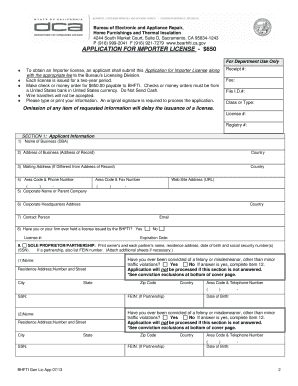
Get Bhfti 2006-2026
How it works
-
Open form follow the instructions
-
Easily sign the form with your finger
-
Send filled & signed form or save
How to fill out the Bhfti online
Filling out the Bhfti application for an importer’s license is an important step for businesses looking to operate in California. This guide will provide you with detailed instructions to ensure you complete the form accurately and efficiently.
Follow the steps to successfully complete your application online.
- Press the ‘Get Form’ button to access the Bhfti application form and open it in an online editor.
- Begin with Section 1, Applicant Information. Enter the name of your business, including the 'Doing Business As' (DBA) name, and your business address. Provide the mailing address if it differs from the business address.
- Fill in your contact information, including phone and fax numbers, as well as the corporate name or parent company if applicable. Provide the corporate headquarters address and designate a contact person along with their email.
- Indicate whether you or your firm has previously held a license issued by BHFTI, and provide the license number and expiration date if applicable.
- For sole proprietorships or partnerships, provide the owner's and each partner’s names, residence addresses, dates of birth, and social security numbers (SSN). Ensure that the felony or misdemeanor conviction question is answered.
- If you are applying as a corporation or LLC, list all officers or members with their titles and dates of birth. Again, confirm the felony or misdemeanor conviction question has been addressed for each individual listed.
- In Section 2, select the business activities relevant to your operations by checking all applicable boxes.
- In Section 3, check the products you intend to import, manufacture, wholesale, or supply under the Home Furnishings Act. Specify all relevant product categories.
- Finally, complete Section 4: Certification. Ensure that the declaration is signed and dated by the owner, partners, or relevant corporate officers. An original signature is required to process your application.
- Review all information for accuracy, then you can save your changes, download the completed form, print it for submission, or share it as needed.
Complete your Bhfti application online today to ensure your business is compliant and can operate in California.
The California Department of Consumer Affairs oversees various professional licenses and protects consumers’ rights. It ensures compliance with laws governing trades, including appliance repair. With insights from Bhfti, you can tap into vital resources and guidelines provided by this department, ensuring that you operate within legal boundaries.
Industry-leading security and compliance
US Legal Forms protects your data by complying with industry-specific security standards.
-
In businnes since 199725+ years providing professional legal documents.
-
Accredited businessGuarantees that a business meets BBB accreditation standards in the US and Canada.
-
Secured by BraintreeValidated Level 1 PCI DSS compliant payment gateway that accepts most major credit and debit card brands from across the globe.


