Loading
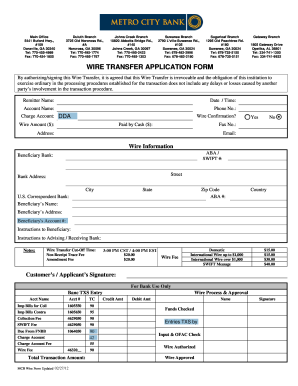
Get Metro City Bank Wire Transfer Application Form
How it works
-
Open form follow the instructions
-
Easily sign the form with your finger
-
Send filled & signed form or save
How to fill out the Metro City Bank Wire Transfer Application Form online
Filling out the Metro City Bank Wire Transfer Application Form online can streamline your bank transactions. This guide will walk you through each section of the form, ensuring all necessary information is accurately provided.
Follow the steps to successfully complete the form.
- Press the ‘Get Form’ button to obtain the Wire Transfer Application Form and open it in the editor.
- In the 'Remitter Name' field, enter your full name as the sender of the transfer.
- Fill in the 'Date / Time' section with the current date and time of the request.
- Provide your 'Account Name' as it appears on your bank account.
- Enter your 'Phone No.' where you can be reached for any follow-ups regarding the transfer.
- In the 'DDA' field, enter the identification number for your account.
- Specify the 'Wire Amount ($)' you wish to transfer.
- Indicate whether any fees will be charged to your 'Charge Account' by choosing the relevant option.
- Select 'Wire Confirmation?' by checking either 'Yes' or 'No' based on your preference for confirmation.
- If you are paying with cash, enter the amount in 'Paid by Cash ($)'. If not applicable, leave it blank.
- Provide your 'Fax No.' if you would like a confirmation via fax.
- Fill in your complete 'Address', including street, city, state, and zip code.
- Enter your 'Email' for electronic notifications regarding the transfer.
- In the 'Wire Information' section, input the 'ABA / SWIFT #' of the recipient's bank.
- Specify the 'Beneficiary Bank' name and its 'Street Address', 'City', 'State', and 'Zip Code'.
- Input the 'Beneficiary’s Name' and their complete 'Beneficiary’s Address'.
- Enter the 'Beneficiary’s Account #' and any necessary 'BIC/SWIFT Code'.
- Provide any 'Instructions to Beneficiary' or to the advising/receiving bank if necessary.
- Review any additional notes and the applicable wire transfer fees outlined in the form.
- Complete the 'Customer’s / Applicant’s Signature' section to authorize the transfer.
- Finally, save your changes, download the completed form, print it, or share it as needed.
Complete your documents online today and manage your wire transfers efficiently.
Proof of wire transfer is typically available once you complete the transaction. After submitting the Metro City Bank Wire Transfer Application Form, you will receive a confirmation receipt via email or at the branch. This receipt serves as your proof of transaction and includes all necessary details for your records.
Industry-leading security and compliance
US Legal Forms protects your data by complying with industry-specific security standards.
-
In businnes since 199725+ years providing professional legal documents.
-
Accredited businessGuarantees that a business meets BBB accreditation standards in the US and Canada.
-
Secured by BraintreeValidated Level 1 PCI DSS compliant payment gateway that accepts most major credit and debit card brands from across the globe.


