Loading
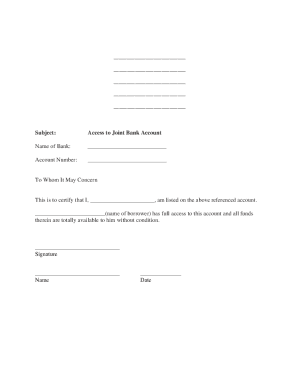
Get Access To Joint Bank Account_dsa
How it works
-
Open form follow the instructions
-
Easily sign the form with your finger
-
Send filled & signed form or save
How to fill out the Access To Joint Bank Account_DSA online
This guide provides thorough instructions on filling out the Access To Joint Bank Account_DSA form online. Following these steps will help ensure that the process is clear and manageable for all users.
Follow the steps to complete the Access To Joint Bank Account_DSA effectively.
- Click the ‘Get Form’ button to access the document and open it in your preferred editor.
- Begin by entering the name of the other account holder in the appropriate field. Ensure that the name is spelled correctly, as it needs to match the bank records.
- Fill in the address of the other account holder. Include both street address and any additional address information as necessary.
- Provide the phone number and email address of the other account holder. This information is important for communication purposes related to the account.
- In the subject line, confirm that the document pertains to access to the joint bank account. This will help clarify the purpose of the document.
- Next, enter the name of the bank where the joint account is held. Be sure to use the official name of the bank to avoid any confusion.
- Input the joint account number in the designated field. Double-check to ensure that the number is accurate, as it directly relates to the account being referenced.
- Write a statement certifying that the other account holder is listed on the account and that access to funds is granted without condition. This statement should be clear and concise.
- Provide space for the signature of the other account holder along with their printed name and the date of signing. Ensure these fields are completed accurately.
- Finally, review the completed form for any errors or missing information. Once confirmed, you can save the changes, download, print, or share the document as needed.
Take control of your banking needs by completing the Access To Joint Bank Account_DSA online today.
Indeed, two people can have access to one bank account through a joint account arrangement. This facilitates shared financial responsibilities and enables both parties to utilize the funds. Open communication regarding transactions is essential to avoid disputes. If you need guidance on setting up such accounts, US Legal Forms has valuable resources that can help.
Industry-leading security and compliance
US Legal Forms protects your data by complying with industry-specific security standards.
-
In businnes since 199725+ years providing professional legal documents.
-
Accredited businessGuarantees that a business meets BBB accreditation standards in the US and Canada.
-
Secured by BraintreeValidated Level 1 PCI DSS compliant payment gateway that accepts most major credit and debit card brands from across the globe.


