Loading
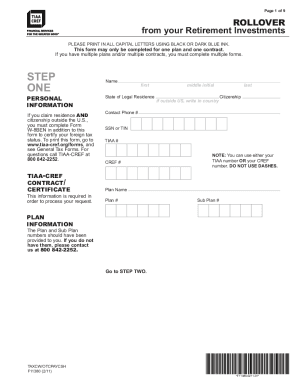
Get Tiaa Form F11380
How it works
-
Open form follow the instructions
-
Easily sign the form with your finger
-
Send filled & signed form or save
How to fill out the Tiaa Form F11380 online
Filling out the Tiaa Form F11380 online is a straightforward process that allows you to manage your retirement investments conveniently. This guide will walk you through each section of the form to ensure everything is completed correctly.
Follow the steps to fill out the Tiaa Form F11380 online effectively.
- Press the ‘Get Form’ button to access the Tiaa Form F11380 and open it in your preferred document editor.
- Begin by entering your personal information in Step One. This includes your name, legal state of residence, citizenship information, contact phone number, and your identification numbers such as SSN or TIN, TIAA and CREF numbers.
- In Step Two, choose your rollover option. You can roll over the entire amount available, a portion of the account balance, or set up systematic withdrawals. Make sure to tick the appropriate boxes.
- Step Three requires you to specify the amount or percentage you wish to roll over from each investment account or fund. Fill in each relevant section with whole numbers only.
- In Step Four, you will indicate your new allocations for TIAA-CREF rollovers. You can choose to rollover in-kind, or specify different allocations.
- If you are requesting systematic withdrawals, complete Step Five with information on how often you want to receive withdrawals and when you wish to start.
- Move to Step Six to provide details about the TIAA-CREF account you are rolling over to. Specify if you are rolling over to an existing plan, a new IRA, or another TIAA-CREF account.
- In Step Seven, if you select a rollover to another investment company, provide the company's contact information and account number.
- Step Eight addresses federal tax withholding options for Roth IRA rollovers. Specify if you want to withhold taxes and the amount.
- Complete Step Nine by signing and dating the form, certifying your taxpayer identification number, and confirming your citizenship status.
- If applicable, complete Step Ten for the spouse's waiver of survivor benefits, including attestation and notarization if necessary.
- Finally, reference Step Eleven to ensure all information is complete and submit the form and any required documents to TIAA-CREF using the designated mailing addresses.
Begin your document submission process and ensure all your forms are completed accurately to facilitate a smooth rollover.
Related links form
You can withdraw funds at any time. Log into TIAA.org, then use the SUPPORT menu to choose TRANSACTIONS & INFORMATION. You can find your withdrawal request options in this section.
Industry-leading security and compliance
US Legal Forms protects your data by complying with industry-specific security standards.
-
In businnes since 199725+ years providing professional legal documents.
-
Accredited businessGuarantees that a business meets BBB accreditation standards in the US and Canada.
-
Secured by BraintreeValidated Level 1 PCI DSS compliant payment gateway that accepts most major credit and debit card brands from across the globe.


