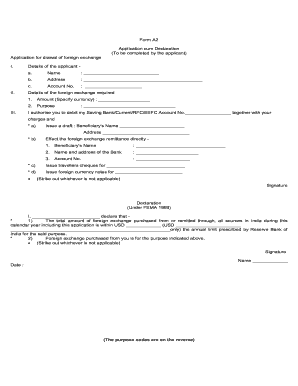
Get Form A2
How it works
-
Open form follow the instructions
-
Easily sign the form with your finger
-
Send filled & signed form or save
How to fill out the Form A2 online
Filling out the Form A2 online can seem daunting, but with clear guidance, you can navigate through the process with ease. This guide will provide you with detailed steps to complete the application for foreign exchange drawal, ensuring that all necessary information is accurately captured.
Follow the steps to complete your Form A2 online
- Press the ‘Get Form’ button to access the Form A2 and open it in your online editor.
- In Section I, enter your details as the applicant. Fill in your name in the designated field and provide your complete address.
- In Section II, indicate the account number related to the foreign exchange request.
- Specify the amount of foreign exchange required, including the currency, in Section III. Clearly articulate the purpose for the drawal in the space provided.
- Authorize the debit of your account by filling in your Savings Bank/Current/RFC/EEFC Account Number, ensuring you understand any applicable charges.
- Select your preferred method for receiving the foreign exchange. Options include issuing a draft, making a remittance directly, issuing travelers' cheques, or providing foreign currency notes. Fill in the necessary details for the selected option.
- In the Declaration section, affirm that the total amount of foreign exchange purchased is within the prescribed annual limit set by the Reserve Bank of India. Provide your signature and name, and indicate the date of the application.
- Review all entries for accuracy. Once satisfied, you can save changes, download, print, or share the completed form as required.
Start filling out your Form A2 online today to facilitate your foreign exchange needs.
To fill out the A2 form at Axis Bank, begin by gathering necessary documents such as identification and details of the remittance. Visit the Axis Bank official site or branch to obtain the form, then accurately fill in your details including the purpose of the remittance. Always double-check your entries before submitting to ensure compliance with the bank's requirements.
Industry-leading security and compliance
-
In businnes since 199725+ years providing professional legal documents.
-
Accredited businessGuarantees that a business meets BBB accreditation standards in the US and Canada.
-
Secured by BraintreeValidated Level 1 PCI DSS compliant payment gateway that accepts most major credit and debit card brands from across the globe.


