Loading
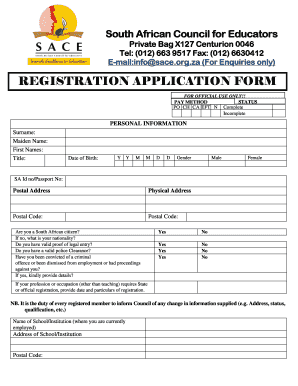
Get Registration Application Form - Sace.org.za
How it works
-
Open form follow the instructions
-
Easily sign the form with your finger
-
Send filled & signed form or save
How to fill out the REGISTRATION APPLICATION FORM - Sace.org.za online
Completing the Registration Application Form for Sace.org.za is a crucial step for individuals seeking to register with the South African Council for Educators. This guide provides step-by-step instructions to assist users in filling out the form accurately and efficiently.
Follow the steps to complete your registration application with ease.
- Click ‘Get Form’ button to obtain the form and open it in the editing interface.
- Begin by filling in your personal information. Enter your surname, maiden name, first names, and title. Make sure to provide your date of birth in the specified format: year, month, and day.
- Indicate your gender by selecting either 'Male' or 'Female'. Then enter your South African ID number or passport number, along with your postal and physical addresses, including postal codes.
- Answer the citizenship question. If you are not a South African citizen, specify your nationality. Ensure to indicate if you possess valid proof of legal entry and a police clearance certificate.
- Address the section regarding any past convictions or employment dismissals. If applicable, provide the necessary details.
- Input information about your current employment, including the name and address of the school or institution where you are currently employed. Include the postal code.
- Move to the qualifications section. Enter your highest qualification obtained, the name of the school or technical college, and the year you obtained this qualification.
- Provide details about your tertiary education, including the name of the institution, name of the qualification, specialization, and year obtained. Add information about any current studies as well.
- List your work experience in the education sector. Include previous employers, your position, the phase or grades you taught, and the contact details of the school.
- In the declaration section, confirm that all provided information is accurate by signing and dating the form. Include your cell number, work telephone number, email address, and fax number.
- Once you have completed all sections, review the form for accuracy. You can then save your changes, download, print, or share the completed form as needed.
Take the next step towards your registration by completing the application form online.
Only certification done by Commissioners of Oaths, SAPS and Post office will be accepted. Certification should not be older than 3 months. Copies of certified documents will not be accepted (no exceptions will be made) No INTERNET, FAXED OR EMAILED DOCUMENTS WILL BE ACCEPTED.
Industry-leading security and compliance
US Legal Forms protects your data by complying with industry-specific security standards.
-
In businnes since 199725+ years providing professional legal documents.
-
Accredited businessGuarantees that a business meets BBB accreditation standards in the US and Canada.
-
Secured by BraintreeValidated Level 1 PCI DSS compliant payment gateway that accepts most major credit and debit card brands from across the globe.


