Loading
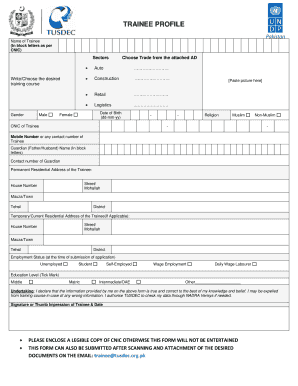
Get Trainee A Profile
How it works
-
Open form follow the instructions
-
Easily sign the form with your finger
-
Send filled & signed form or save
How to fill out the Trainee A Profile online
Filling out the Trainee A Profile is an essential step for individuals seeking training opportunities. This guide provides clear instructions on how to complete the form accurately and efficiently, ensuring a smooth submission process.
Follow the steps to fill out the Trainee A Profile
- Click the ‘Get Form’ button to obtain the Trainee A Profile form and access it in your preferred online editor.
- Begin by entering the name of the trainee in block letters, following the format provided by the CNIC. Ensure that the spelling is correct for accurate documentation.
- Select the desired training sector from the list provided. Options may include areas such as auto, construction, retail, and logistics. Choose the one that aligns with your career goals.
- Indicate the trainee's gender by selecting the appropriate option — male or female.
- Complete the date of birth field using the format (dd-mm-yy). This is crucial for age verification.
- Next, insert the religion of the trainee by selecting either 'Muslim' or 'Non-Muslim.'
- Provide the CNIC number of the trainee accurately to ensure proper identification.
- Enter the mobile number or any contact number of the trainee for future communication.
- Fill in the guardian's name, typically that of a father or partner, in block letters, followed by their contact number.
- Complete the permanent residential address fields, which include street/mohallah, house number, mauza/town, tehsil, and district.
- If applicable, provide the temporary or current residential address using the same format as above.
- Select the employment status at the time of application. Options include unemployed, student, self-employed, wage employment, and daily wage laborer.
- Tick the appropriate box to indicate the highest level of education completed, choosing from options like middle, matric, intermediate/DAE, or other.
- Review the undertaking statement, acknowledging that the information provided is accurate. Sign or provide a thumb impression, along with the date.
- Finally, remember to include a legible copy of the CNIC, as failure to do so may result in the rejection of the form. You may also submit the form via email after scanning and attaching the required documents.
Complete and submit the Trainee A Profile online to take the next step in your training journey.
All the members who left Trainee A He left the group in August 2021, due to personal reasons not yet disclosed. In the reality show A-Road Ep. 1 on January 11, the debut candidate lineup was revealed and it excluded Inhyuk, thereby confirming that he was no longer a part of the team.
Industry-leading security and compliance
US Legal Forms protects your data by complying with industry-specific security standards.
-
In businnes since 199725+ years providing professional legal documents.
-
Accredited businessGuarantees that a business meets BBB accreditation standards in the US and Canada.
-
Secured by BraintreeValidated Level 1 PCI DSS compliant payment gateway that accepts most major credit and debit card brands from across the globe.


