Loading
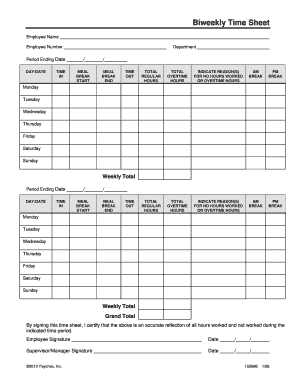
Get Paychex Biweekly Timesheet
How it works
-
Open form follow the instructions
-
Easily sign the form with your finger
-
Send filled & signed form or save
How to fill out the Paychex Biweekly Timesheet online
Filling out the Paychex Biweekly Timesheet accurately is essential for timely compensation. This guide provides step-by-step instructions to help you navigate the process online with ease.
Follow the steps to complete your biweekly timesheet effectively.
- Click the ‘Get Form’ button to access the Paychex Biweekly Timesheet and open it in the editor.
- Enter your employee name in the designated field to identify yourself on the timesheet.
- Input your employee number. This information is necessary for proper tracking of your hours worked.
- Fill in the period ending date. This date marks the conclusion of the time period for which you are reporting hours.
- Record the day and date for each workday in the appropriate sections on the timesheet.
- For each day, fill in the time you clock in (TIME IN) and clock out (TIME OUT). Make sure these times are accurately recorded.
- Indicate your meal break start and end times. This will help in calculating the total hours worked.
- Enter the total regular hours worked for each day. Be mindful to calculate any overtime hours separately.
- If applicable, note down any overtime hours worked. Ensure that you have specified the reasons for overtime in the designated area.
- If you did not work certain hours, indicate the reasons for no hours worked in the appropriate section of the timesheet.
- At the end of the week, sum up the hours for the Weekly Total section, ensuring accuracy.
- At the bottom of the timesheet, sign to certify that the information is accurate. Include the date of your signature.
- Obtain the supervisor's or manager's signature and the date to finalize the approval of the timesheet.
- Finally, save your changes, and choose to download, print, or share the completed timesheet as necessary.
Complete your Paychex Biweekly Timesheet online today for an accurate reflection of your work hours.
Located in the middle of the Employee Home page, the Hours Worked section (employee timesheet) is a convenient display of the employee's hours for the specified week or pay period. At a glance, an employee can view any pay type and related total hours within this period.
Industry-leading security and compliance
US Legal Forms protects your data by complying with industry-specific security standards.
-
In businnes since 199725+ years providing professional legal documents.
-
Accredited businessGuarantees that a business meets BBB accreditation standards in the US and Canada.
-
Secured by BraintreeValidated Level 1 PCI DSS compliant payment gateway that accepts most major credit and debit card brands from across the globe.


