Loading
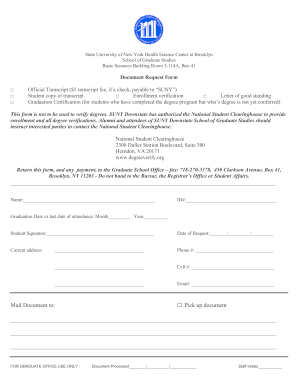
Get Suny Document Request Form
How it works
-
Open form follow the instructions
-
Easily sign the form with your finger
-
Send filled & signed form or save
How to fill out the SUNY Document Request Form online
Filling out the SUNY Document Request Form online is a straightforward process that allows users to request essential documents efficiently. This guide provides a step-by-step approach to ensure a smooth experience while completing the form.
Follow the steps to complete the SUNY Document Request Form online:
- Press the ‘Get Form’ button to access and open the SUNY Document Request Form in your preferred online editor.
- Begin by entering your name in the designated field. Make sure to provide your full legal name as it appears in your university records.
- Input your student ID number in the specified section. This unique identifier helps the institution locate your records easily.
- Indicate your graduation date or the last date of attendance. Use the month and year fields to provide this information accurately.
- Sign the form where indicated, ensuring your signature matches the one on file with the university.
- Record the date you are submitting the request by using the date fields provided.
- Fill in your current address, ensuring you include all relevant details so that documents can be mailed correctly.
- Provide your phone number and cell number in the respective fields to ensure the institution can reach you if necessary.
- Enter your email address clearly, as this may be used for future communication regarding your request.
- Choose the delivery option for your documents by selecting one of the checkboxes provided, either to pick up the document or to have it mailed.
- Once you have filled in all required fields, ensure all information is accurate. You can then save changes, download, print, or share the completed form as needed.
Get started with your document requests online today!
Related links form
Writing a document request involves clearly stating what documents you need and why you need them. When using the SUNY Document Request Form, include your personal information, specify the documents you want, and provide any necessary details to facilitate your request. By being thorough and organized, you improve the chances of your request being processed quickly and accurately.
Industry-leading security and compliance
US Legal Forms protects your data by complying with industry-specific security standards.
-
In businnes since 199725+ years providing professional legal documents.
-
Accredited businessGuarantees that a business meets BBB accreditation standards in the US and Canada.
-
Secured by BraintreeValidated Level 1 PCI DSS compliant payment gateway that accepts most major credit and debit card brands from across the globe.


