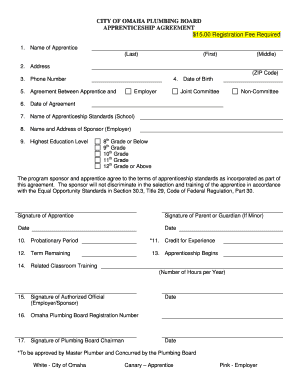
Get Apprenticeship Form
How it works
-
Open form follow the instructions
-
Easily sign the form with your finger
-
Send filled & signed form or save
How to fill out the Apprenticeship Form online
Filling out the Apprenticeship Form online is an essential step for any prospective apprentice. This guide will provide you with detailed instructions to ensure a smooth and successful application process.
Follow the steps to complete your Apprenticeship Form online.
- Press the ‘Get Form’ button to access the form and open it in your preferred editor.
- Begin by entering the name of the apprentice. Fill in the last name, first name, and middle initial in the respective fields.
- Provide the complete address, including the ZIP code, ensuring accuracy for further correspondence.
- Enter a valid phone number where the apprentice can be reached.
- Fill in the date of birth to confirm the apprentice's age for eligibility.
- Indicate the agreement type between the apprentice and employer by selecting either 'Joint Committee' or 'Non-Committee'.
- Input the exact date on which the apprenticeship agreement is being established.
- Provide the name of the apprenticeship standards school associated with the training program.
- Fill in the name and address of the sponsor, which is typically the employer offering the apprenticeship.
- Select the highest level of education attained from the listed options, ranging from 8th grade or below up to high school graduate or above.
- Review the statement regarding non-discrimination and acknowledge the commitment to equal opportunity standards.
- Sign the document in the ‘Signature of Apprentice’ field. If the apprentice is a minor, a parent or guardian should also sign.
- Enter the date when the apprentice provided their signature.
- Indicate the probationary period length, if applicable, to outline the initial training duration.
- Provide details of any credit for prior experience that the apprentice is claiming.
- Fill in the term remaining on the apprenticeship, specifying how much time is left in the program.
- Enter the apprenticeship start date to establish when the apprentice will begin their training.
- Fill in the number of hours per year dedicated to related classroom training.
- Validate the document with the signature of an authorized official from the sponsoring employer or organization.
- Record the date when the authorized official signed the agreement.
- Enter the Omaha Plumbing Board registration number to ensure the application is recognized by local authorities.
- Finally, have the Plumbing Board Chairman sign and record the date of their signature.
- After completing all fields, ensure to save changes, download a copy of the document, and print or share it as required.
Start filling out your Apprenticeship Form online today for a successful apprenticeship journey!
To write an apprenticeship agreement form, start by outlining the key components, including the names of the apprentice and employer, the duration of the program, and specific training goals. Be clear about the responsibilities of both parties, including wages and hours of work. You can use templates from platforms like USLegalForms to ensure you include all necessary legal clauses. Completing this form ensures a solid foundation for a successful apprenticeship experience.
Industry-leading security and compliance
-
In businnes since 199725+ years providing professional legal documents.
-
Accredited businessGuarantees that a business meets BBB accreditation standards in the US and Canada.
-
Secured by BraintreeValidated Level 1 PCI DSS compliant payment gateway that accepts most major credit and debit card brands from across the globe.


