Loading
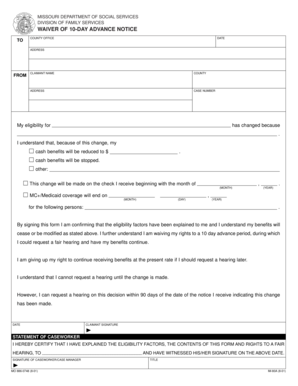
Get Im-80a (revision 08-01) - Missouri Department Of Social Services - Dss Mo
How it works
-
Open form follow the instructions
-
Easily sign the form with your finger
-
Send filled & signed form or save
How to fill out the IM-80a (revision 08-01) - Missouri Department Of Social Services - Dss Mo online
Filling out the IM-80a form is an essential step for individuals whose eligibility for social services has changed. This guide provides a clear and concise walkthrough to help users complete the form accurately and effectively online.
Follow the steps to fill out the IM-80a form correctly
- Click ‘Get Form’ button to obtain the form and launch it in your preferred method.
- Begin by entering the date at the top of the form. This should reflect the current date you are completing the form.
- Fill out your address in the designated sections. Ensure that your information is accurate and up-to-date.
- Record your name in the ‘Claimant Name’ field. This should be the individual whose eligibility is changing.
- Indicate your county of residence by selecting the appropriate option from the dropdown menu.
- Enter your case number in the specific field provided. This number is vital for processing your request.
- In the next section, explain how your eligibility has changed. Be clear and concise in your explanation.
- Provide details of the benefit changes, including the new cash benefit amount and any other relevant notes.
- Specify the month that the change will take effect. This should align with when you expect to receive the notice.
- Detail the dates your MC+/Medicaid coverage will end, filling in the month, day, and year as required.
- List the individuals affected by this change in coverage, ensuring to include all relevant persons.
- Sign and date the form at the bottom, confirming that you understand the implications of the changes being made.
- If applicable, ensure the statement of the caseworker is completed by the caseworker, including their signature and title.
- Once all sections are complete, you can save your changes, download the form for your records, print it for submission, or share it as needed.
Complete and submit your IM-80a form online to ensure a seamless transition in your benefits.
Related links form
Child Support Child Support Customer Service Call Center: 866-313-9960. NOTE: Enforcement calls only. Child Support Employer Information: 800-585-9234. Child Support General Information: 800-859-7999. Child Support Payment Information (IVR): 800-225-0530.
Industry-leading security and compliance
US Legal Forms protects your data by complying with industry-specific security standards.
-
In businnes since 199725+ years providing professional legal documents.
-
Accredited businessGuarantees that a business meets BBB accreditation standards in the US and Canada.
-
Secured by BraintreeValidated Level 1 PCI DSS compliant payment gateway that accepts most major credit and debit card brands from across the globe.


