Loading
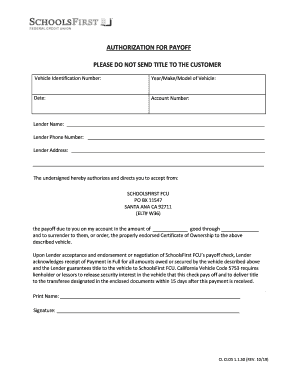
Get Authorization For Payoff - Schoolsfirst Fcu
How it works
-
Open form follow the instructions
-
Easily sign the form with your finger
-
Send filled & signed form or save
How to fill out the Authorization For Payoff - SchoolsFirst FCU online
Filling out the Authorization For Payoff form for SchoolsFirst FCU can be straightforward when following the right steps. This guide is designed to assist you through each part of the form to ensure all necessary information is included accurately.
Follow the steps to complete the Authorization For Payoff form successfully.
- Click the ‘Get Form’ button to access the Authorization For Payoff form and open it in your document editor.
- Enter the Vehicle Identification Number in the designated field. This number is crucial for identifying the vehicle involved in the payoff.
- Provide the Year, Make, and Model of the Vehicle. Ensure this information matches the details associated with your vehicle title.
- Input the Date when you are filling out the form. This helps in tracking when the authorization is submitted.
- Enter your Account Number, which is associated with the loan on the vehicle. This number is necessary for the lender to identify your account.
- Fill in the Lender Name along with their Phone Number and Address. This information should be accurate and match the lender's official documents.
- In the authorization section, clearly write the payoff amount due and the date through which this amount is valid. This amount is critical for the lender to understand the total owed.
- Review the statement confirming the authorization for the lender to accept payment from SchoolsFirst FCU. Ensure that you understand the implications of signing this authorization.
- Print your name as well as provide your signature at the bottom of the form. This indicates that you consent to the terms and conditions laid out in the document.
- After completing all fields, review the entire form for accuracy. Once satisfied, save your changes, and you may choose to download, print, or share the form as necessary.
Start filling out the Authorization For Payoff form online today to efficiently manage your vehicle payoff process.
Related links form
SchoolsFirst FCU's current field of membership is the entire state of California.
Industry-leading security and compliance
US Legal Forms protects your data by complying with industry-specific security standards.
-
In businnes since 199725+ years providing professional legal documents.
-
Accredited businessGuarantees that a business meets BBB accreditation standards in the US and Canada.
-
Secured by BraintreeValidated Level 1 PCI DSS compliant payment gateway that accepts most major credit and debit card brands from across the globe.


