Loading
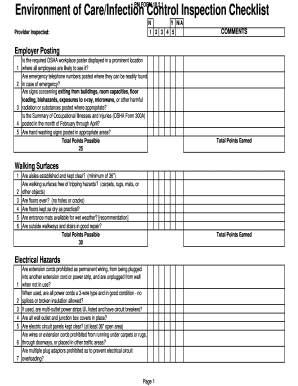
Get Pm Form 1021 020107xls - Narbha
How it works
-
Open form follow the instructions
-
Easily sign the form with your finger
-
Send filled & signed form or save
How to use or fill out the PM Form 1021 020107xls - Narbha online
Filling out the PM Form 1021 020107xls - Narbha online is a straightforward process that ensures compliance with essential safety and health regulations. This guide provides a clear, step-by-step approach to help you complete the form accurately and efficiently.
Follow the steps to successfully complete the PM Form 1021 020107xls - Narbha.
- Click the ‘Get Form’ button to acquire the form and open it in the editor.
- Begin by entering the name and contact details of the provider being inspected in the designated fields. Ensure all information is complete and accurate.
- Proceed to each checklist item under the Employer Posting section. Indicate 'Yes', 'No', or 'N/A' for each item based on your findings during the inspection.
- Continue to fill out the Walking Surfaces, Electrical Hazards, Stairways, Ramps, and all subsequent sections similarly by checking the relevant boxes.
- Add any comments necessary to elaborate on 'Yes' or 'No' responses to provide clarity and context for your assessments.
- Once all sections are completed and reviewed for accuracy, save your changes to ensure your input is not lost.
- Finally, you can download the completed form, print it for physical records, or share it with relevant stakeholders as needed.
Ensure your compliance by completing the PM Form 1021 020107xls - Narbha online today.
Industry-leading security and compliance
US Legal Forms protects your data by complying with industry-specific security standards.
-
In businnes since 199725+ years providing professional legal documents.
-
Accredited businessGuarantees that a business meets BBB accreditation standards in the US and Canada.
-
Secured by BraintreeValidated Level 1 PCI DSS compliant payment gateway that accepts most major credit and debit card brands from across the globe.


