Loading
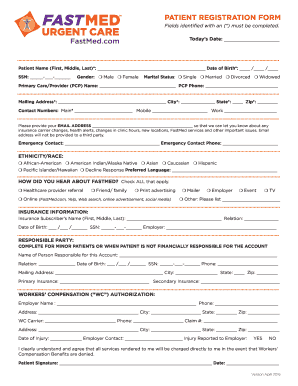
Get Urgent Care Blank Work Forms
How it works
-
Open form follow the instructions
-
Easily sign the form with your finger
-
Send filled & signed form or save
How to fill out the Urgent Care Blank Work Forms online
Filling out the Urgent Care Blank Work Forms online is a straightforward process designed to streamline patient registration. This guide offers step-by-step instructions and helpful tips to ensure that users can complete the forms accurately and efficiently.
Follow the steps to complete the Urgent Care Blank Work Forms online.
- Click ‘Get Form’ button to obtain the form and open it in the editor.
- Begin by entering today's date in the designated field to document when the registration takes place.
- Fill in your name. Include your first, middle, and last names in the appropriate fields. Be sure to provide your date of birth in the format requested.
- Input your Social Security Number (SSN) in the specified format. This information is necessary for identification purposes.
- Select your gender by marking the appropriate option. Make sure to indicate your marital status by choosing one of the provided options.
- Provide your primary care provider's name and contact number, ensuring accuracy for future reference.
- Complete your mailing address, including city, state, and zip code. This information is needed for communication purposes.
- Fill in your contact details, including your main phone number, mobile number, and work number if applicable. Make sure to provide an email address for any important updates.
- Identify an emergency contact by providing their name and phone number, ensuring that this person can be reached if necessary.
- Select your ethnicity/race and preferred language if applicable. This information can help in providing personalized care.
- Indicate how you heard about FastMed by checking all applicable options from the list provided.
- Fill out the insurance information section with details about the insurance subscriber, their relationship to you, and information regarding their employer if needed.
- If you are a minor or not financially responsible for this account, complete the responsible party section with relevant details.
- If applicable, fill out the workers' compensation authorization information, including employer details and date of injury.
- Read through the financial policies and sign where indicated, acknowledging your understanding of the financial obligations.
- Acknowledge that you have read the Notice of Privacy Practices and make your preferences known regarding voice messages.
- Complete the acknowledgment of patient choice policy, understanding that you have options for different ancillary services.
- Provide consent for medical treatment by signing where indicated, authorizing FastMed Urgent Care to proceed with necessary examinations and treatments.
- Lastly, save your changes, download a copy of the form for your records, and print or share it as needed.
Start completing your Urgent Care Blank Work Forms online today!
5 Steps to Write a Medical Excuse Note Step 1: Create the Document. When you are creating a medical excuse note, note that it is a legal document. ... Step 2: Include All Details. ... Step 3: State Details About the Condition. ... Step 4: Mention Tasks You Can Perform. ... Step 5: Include Sign and Contact Info.
Industry-leading security and compliance
US Legal Forms protects your data by complying with industry-specific security standards.
-
In businnes since 199725+ years providing professional legal documents.
-
Accredited businessGuarantees that a business meets BBB accreditation standards in the US and Canada.
-
Secured by BraintreeValidated Level 1 PCI DSS compliant payment gateway that accepts most major credit and debit card brands from across the globe.


