Loading
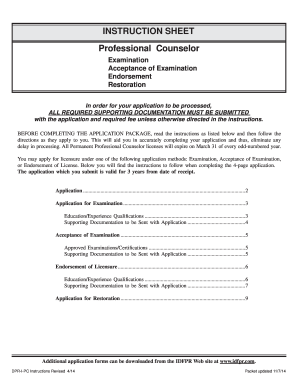
Get Il Dpr-i-pc Instructions 2014
How it works
-
Open form follow the instructions
-
Easily sign the form with your finger
-
Send filled & signed form or save
How to fill out the IL DPR-I-PC Instructions online
This guide provides step-by-step instructions on completing the IL DPR-I-PC Instructions online, ensuring that your application is processed efficiently. By following these detailed instructions, you can minimize any potential delays in the application process.
Follow the steps to successfully complete the IL DPR-I-PC Instructions online.
- Press the ‘Get Form’ button to access the IL DPR-I-PC Instructions document and open it in your browser.
- Begin with Part I-A, where you will indicate your application category. Select the appropriate method of application, which could be Examination, Acceptance of Examination, or Endorsement, and complete the required information including profession name and profession code.
- In Part I-B, check the box that reflects your application status. For instance, indicate whether this is your first application or if you have previously applied but were denied.
- Move to Part II to fill in your identifying information. Ensure that you accurately provide your name, social security number, mailing address, date of birth, and contact details.
- Proceed to Part III, where you will enter your educational history. Include details of your academic institutions and the degrees obtained. Make sure to include official transcripts if required.
- Continue to Part IV, where you will specify any licenses held previously, including the jurisdiction and status of the license.
- Part V requires you to document any examination history. List any related licensure examinations that you have taken, along with their results.
- In Part VI, provide your personal history information as required. This includes any convictions or issues that may affect your licensure.
- Complete Part VIII regarding child support and student loan information, confirming your adherence to any obligations.
- Finally, review and sign the Certifying Statement in Part IX, confirming the accuracy of your application. Once completed, save your changes.
- At the end, download, print, or share your completed application as needed, ensuring that all supporting documents are prepared for submission.
Complete your documents online today to streamline your application process.
Get form
Experience a faster way to fill out and sign forms on the web. Access the most extensive library of templates available.
Related links form
Get This Form Now!
Use professional pre-built templates to fill in and sign documents online faster. Get access to thousands of forms.
Industry-leading security and compliance
US Legal Forms protects your data by complying with industry-specific security standards.
-
In businnes since 199725+ years providing professional legal documents.
-
Accredited businessGuarantees that a business meets BBB accreditation standards in the US and Canada.
-
Secured by BraintreeValidated Level 1 PCI DSS compliant payment gateway that accepts most major credit and debit card brands from across the globe.


