Loading
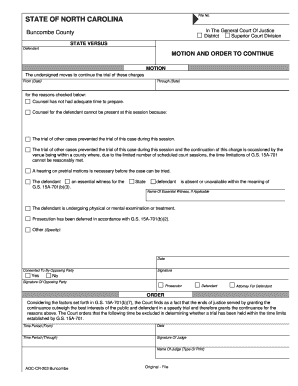
Get Aoc Cr 203
How it works
-
Open form follow the instructions
-
Easily sign the form with your finger
-
Send filled & signed form or save
How to fill out the Aoc Cr 203 online
Completing the Aoc Cr 203 form online can streamline the process of requesting a continuance in court proceedings. This guide is designed to provide you with clear, step-by-step instructions for filling out each section of the form effectively.
Follow the steps to complete the Aoc Cr 203 form online.
- Click the ‘Get Form’ button to access the Aoc Cr 203 form and open it in your preferred editor.
- Begin by filling in the file number at the top of the form, if applicable. This helps to identify your case within the court system.
- Next, specify the district and superior court division relevant to your case, ensuring you select Buncombe County as indicated.
- In the motion section, provide the reasons for the continuance by checking the applicable boxes. Ensure that the reasons clearly reflect your situation.
- If there is an essential witness, include their name in the designated field. This detail is crucial for the court's understanding of the case dynamics.
- Indicate the date range during which you are requesting the continuance. This is done by filling in the 'From' and 'Through' dates.
- Sign where indicated to confirm your request, and ensure any opposing party's consent is clearly documented with their signature if applicable.
- Once all fields are complete and accurately filled, review the form for any errors. Make necessary corrections to ensure clarity and completeness.
- Finally, you can save your changes, download the form for your records, or print it to submit in person.
Begin completing your documents online today to ensure a smooth and efficient legal process.
Filing the Documents Take the original and two (2) copies of the Motion to the Civil Division of the Clerk of Superior Court's office in the county where your case is filed. The Clerk will stamp each Motion “filed,” place the original in the Court file and return two (2) copies of the “filed” document to you.
Industry-leading security and compliance
US Legal Forms protects your data by complying with industry-specific security standards.
-
In businnes since 199725+ years providing professional legal documents.
-
Accredited businessGuarantees that a business meets BBB accreditation standards in the US and Canada.
-
Secured by BraintreeValidated Level 1 PCI DSS compliant payment gateway that accepts most major credit and debit card brands from across the globe.


