Loading
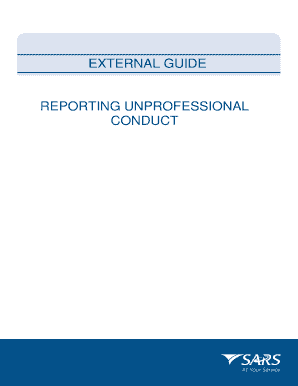
Get Gen-gen-08-g01 - Reporting Unprofessional Conduct ... - Sars
How it works
-
Open form follow the instructions
-
Easily sign the form with your finger
-
Send filled & signed form or save
How to fill out the GEN-GEN-08-G01 - Reporting Unprofessional Conduct online
This guide provides step-by-step instructions on how to properly complete the GEN-GEN-08-G01 form for reporting unprofessional conduct in a clear and supportive manner. It aims to assist users to navigate the process effectively, ensuring all required information is accurately documented.
Follow the steps to successfully fill out the GEN-GEN-08-G01 form.
- Click ‘Get Form’ button to obtain the form and open it in the editor.
- Provide your personal details in the 'Details of complainant' section. Include your surname, first two names, initials, taxpayer reference number, and ID number. Note that the surname, first names, and initials are mandatory fields.
- Complete your contact details including email, cell number, business telephone number, home telephone number, or fax number. At least one contact field must be filled out.
- If the taxpayer's details differ from yours, fill in the 'Details of Taxpayer' section with their surname, first two names, initials, taxpayer reference number, and ID number. This section must be completed only if applicable.
- Provide 'Details of Tax Practitioner' including as much information as possible: surname, first name, other name, initials, date of birth, and ID number. Contact details and business address should also be filled in if available.
- Indicate the nature and details of your complaint by checking at least one option under 'Nature of Complaint' and 'Nature of Relationship with Practitioner'. Additional details regarding the complaint must be provided in the respective section.
- Submit the completed form either by emailing practitionersunit@sars.gov.za or deliver it in person at a SARS branch.
Get started now and complete your application form online.
If you have any queries please contact the SARS Contact Centre on 0800 00 SARS (7277) between 08h00 - 17h00 (excluding weekends and public holidays). International callers may phone +27 11 602 2093 during 8:00 am and 4:00 pm South African time.
Industry-leading security and compliance
US Legal Forms protects your data by complying with industry-specific security standards.
-
In businnes since 199725+ years providing professional legal documents.
-
Accredited businessGuarantees that a business meets BBB accreditation standards in the US and Canada.
-
Secured by BraintreeValidated Level 1 PCI DSS compliant payment gateway that accepts most major credit and debit card brands from across the globe.


