Loading
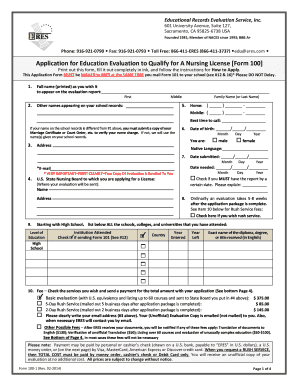
Get Eres Form 100 2014
How it works
-
Open form follow the instructions
-
Easily sign the form with your finger
-
Send filled & signed form or save
How to fill out the ERES Form 100 online
Filling out the ERES Form 100 online is a crucial step in obtaining an education evaluation for nursing licensure. This guide provides clear, step-by-step instructions to help users complete the form accurately and efficiently.
Follow the steps to successfully complete the ERES Form 100
- Click 'Get Form' button to access the ERES Form 100 and open it in your editing tool.
- In the first section, enter your full name as you wish it to appear on the evaluation report. Ensure that you complete all name fields, including first, middle, and family name.
- Provide your contact information, including home and mobile phone numbers, along with the best time to call.
- If applicable, specify any other names that appear on your school records, and submit documentation for any name changes.
- Indicate your date of birth and select your gender. Additionally, provide your native language.
- Enter the date you are submitting the form and specify the date you need the evaluation, if it is required by a specific deadline.
- List the U.S. State Nursing Board to which you are applying for a license and check if you need the report by a certain date.
- Complete the education history section by listing all schools, colleges, and universities attended, marking whether Form 101 has been sent as directed.
- Fill in the payment section by checking the services you are opting for, and ensure that the payment information is completed correctly.
- Before submitting the form, read and sign the authorization and waiver of liability at the bottom of the application.
- Finally, review your application for completeness before submitting it along with any required documentation to ERES.
- Once the application is submitted, you can save changes, download, print, or share the completed form as needed.
Start filling out the ERES Form 100 online today to ensure a smooth evaluation process.
Get form
Experience a faster way to fill out and sign forms on the web. Access the most extensive library of templates available.
A CES report is generally valid for five years from the date of issue. Consequently, if you need to make decisions based on the report after this period, consider obtaining a new evaluation like the ERES Form 100. Always confirm the specific requirements with the institution you are submitting the report to.
Get This Form Now!
Use professional pre-built templates to fill in and sign documents online faster. Get access to thousands of forms.
Industry-leading security and compliance
US Legal Forms protects your data by complying with industry-specific security standards.
-
In businnes since 199725+ years providing professional legal documents.
-
Accredited businessGuarantees that a business meets BBB accreditation standards in the US and Canada.
-
Secured by BraintreeValidated Level 1 PCI DSS compliant payment gateway that accepts most major credit and debit card brands from across the globe.


