Loading
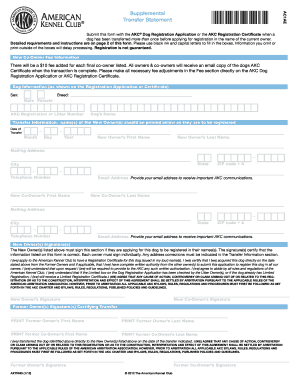
Get Dog Transfer Of Ownership Form Akc 2020-2025
How it works
-
Open form follow the instructions
-
Easily sign the form with your finger
-
Send filled & signed form or save
How to fill out the Dog Transfer Of Ownership Form AKC online
Transferring ownership of your dog is an important process that involves specific documentation. The Dog Transfer Of Ownership Form AKC is designed to ensure a smooth transition in ownership and registration of your pet.
Follow the steps to complete the Dog Transfer Of Ownership Form AKC online.
- Click 'Get Form' button to access the Dog Transfer Of Ownership Form AKC and open it in your preferred editing tool.
- Fill out the 'Dog Information' section. Enter the dog's name, breed, sex, and AKC registration or litter number exactly as shown on the registration application or certificate.
- In the 'Transfer Information' section, print the names of the new owner(s) as they should appear on the registration. Include the date of transfer, ensuring correct format.
- Provide the new owner's contact information, including first and last name, mailing address, city, state, telephone number, ZIP code, and email address.
- If applicable, include details for any new co-owner, following the same structure for their name and contact information as the new owner.
- Each new owner must sign the designated area, certifying the accuracy of the information provided and consent to the transfer of ownership.
- Former owner(s) must also sign to validate the transfer. Ensure all signatures are accurately completed to prevent processing delays.
- Review all sections to ensure completeness and accuracy. Omitted information or printing outside of the boxes may delay processing.
- Finalize the form by saving your changes. You can download, print, or share the form as needed.
Complete your Dog Transfer Of Ownership Form AKC online to ensure a seamless and recognized transfer of ownership.
The owner of a dog is typically determined by legal documentation, including registration papers and adoption agreements. In the case of AKC registered dogs, the Dog Transfer Of Ownership Form AKC clearly outlines ownership details. Ensuring that all paperwork is accurate helps establish clear ownership rights.
Industry-leading security and compliance
US Legal Forms protects your data by complying with industry-specific security standards.
-
In businnes since 199725+ years providing professional legal documents.
-
Accredited businessGuarantees that a business meets BBB accreditation standards in the US and Canada.
-
Secured by BraintreeValidated Level 1 PCI DSS compliant payment gateway that accepts most major credit and debit card brands from across the globe.


