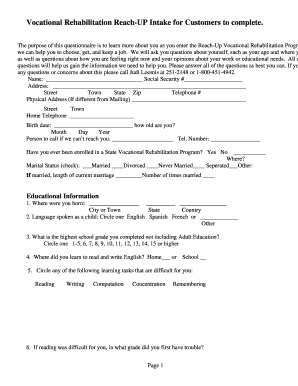
Get Vocational Rehabilitation Reach-up Intake For Customers To Complete
How it works
-
Open form follow the instructions
-
Easily sign the form with your finger
-
Send filled & signed form or save
How to fill out the Vocational Rehabilitation Reach-UP Intake for Customers to Complete online
Completing the Vocational Rehabilitation Reach-UP Intake form online is an important step in accessing the support and resources you need to achieve your employment goals. This guide will help you understand each section of the form and provide clear instructions for filling it out accurately and effectively.
Follow the steps to effectively complete your intake form.
- Click the ‘Get Form’ button to access the form and open it in your online editor.
- Begin by entering your personal information, including your name, social security number, and contact details. Ensure that your address is correct, and if your physical address differs from your mailing address, make sure to indicate that as well.
- Provide your birth date and indicate your current age. This helps in assessing eligibility and tailoring support services.
- Answer whether you have been enrolled in any State Vocational Rehabilitation Program and provide relevant details.
- In the educational information section, provide details about where you were born, your language spoken as a child, and your educational background. Circle your highest completed grade.
- Respond to questions about your upbringing, including your family structure and parental occupations, giving insight into your background.
- Share any current legal issues you may have, ensuring that all relevant information is documented for context.
- Fill out the physical health section by circling any conditions that apply to you. This information is crucial for understanding your support needs.
- In the final sections, check items that resonate with your experiences related to work, education, living, and social situations. This helps identify your needs and preferences.
- Once you have completed all sections, review your form for accuracy. You can then save changes, download, print, or share the completed form as needed.
Start filling out the Vocational Rehabilitation Reach-UP Intake form online today to take the next step towards your vocational goals.
You can expect the Vocational Rehabilitation Reach-UP Intake for Customers to Complete program to offer you tailored support in finding a job that suits your skills and interests. It provides you with access to necessary training and employment resources. As a result, you gain confidence and develop skills that significantly improve your job prospects in your chosen field.
Industry-leading security and compliance
-
In businnes since 199725+ years providing professional legal documents.
-
Accredited businessGuarantees that a business meets BBB accreditation standards in the US and Canada.
-
Secured by BraintreeValidated Level 1 PCI DSS compliant payment gateway that accepts most major credit and debit card brands from across the globe.


