Loading
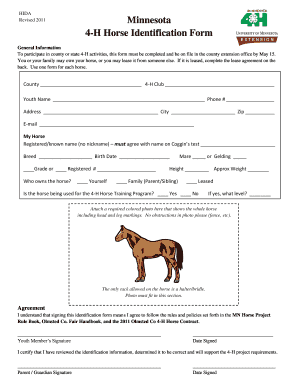
Get Horse Printables
How it works
-
Open form follow the instructions
-
Easily sign the form with your finger
-
Send filled & signed form or save
How to fill out the Horse Printables online
Filling out the Horse Printables online is a straightforward process that requires attention to detail. This guide provides step-by-step instructions to ensure that you effectively complete the Minnesota 4-H Horse Identification Form.
Follow the steps to fill out the Horse Printables accurately.
- Press the ‘Get Form’ button to access the form and open it in the online editor.
- In the 'General Information' section, enter the county and 4-H club name. Record the youth's full name and contact information, including phone number, address, city, and zip code. Don’t forget to provide an email address.
- Under the 'My Horse' section, input the horse's registered or known name, breed, and birth date. Make sure the registered name aligns with the name on the Coggin’s test. Specify if the horse is graded or registered, and provide the appropriate number.
- Indicate the ownership of the horse by selecting the correct option: whether it belongs to yourself, your family, or is leased. Fill in the horse's gender and provide its height and approximate weight.
- If applicable, select whether the horse is being used for the 4-H Horse Training Program and specify the training level.
- Attach a color photo of the horse that clearly shows its entire body, including head and leg markings, without obstructions. Ensure the photo fits in the designated area.
- In the 'Agreement' section, the youth member must sign and date the form, acknowledging their agreement to follow the rules outlined in the MN Horse Project Rule Book.
- A parent or guardian must also review the identification information, sign, and date to confirm its accuracy and compliance with the 4-H project requirements.
- If leasing the horse, complete the lease agreement. Include the owner's name, address, phone number, and signatures of the owner, member, and guardian, along with the dates signed.
- Once all sections are filled out, save your changes. You can then download, print, or share the completed form as needed.
Complete your Horse Printables online today to ensure your participation in 4-H events!
Industry-leading security and compliance
US Legal Forms protects your data by complying with industry-specific security standards.
-
In businnes since 199725+ years providing professional legal documents.
-
Accredited businessGuarantees that a business meets BBB accreditation standards in the US and Canada.
-
Secured by BraintreeValidated Level 1 PCI DSS compliant payment gateway that accepts most major credit and debit card brands from across the globe.


