Loading
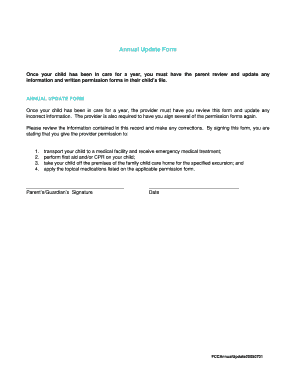
Get Eec Annual Update Form
How it works
-
Open form follow the instructions
-
Easily sign the form with your finger
-
Send filled & signed form or save
How to fill out the Eec Annual Update Form online
The Eec Annual Update Form is essential for ensuring that all information regarding your child’s care is current and accurate. This guide provides clear, step-by-step instructions to help you complete the form effectively.
Follow the steps to complete the Eec Annual Update Form online.
- Click ‘Get Form’ button to access the form and open it in the editor.
- Begin by reviewing all the existing information on the form. Ensure that names, addresses, and contact details are correct. If you find any inaccuracies, make the necessary changes.
- Next, update any written permission forms that require your acknowledgment and signature again. It is vital to read through each permission form to understand the implications and the specific permissions being granted.
- Look for the section that lists the specific permissions you need to grant, which may include transportation for medical treatment, first aid, excursions, and application of medications. Confirm your consent by providing clear indications.
- Once you have completed all sections, ensure you sign and date the form at the designated area to validate it.
- Finally, review your completed form for any missed fields or errors before you save your changes, download, print, or share the form as required.
Start filling out the Eec Annual Update Form online to ensure your child's care continues smoothly.
Industry-leading security and compliance
US Legal Forms protects your data by complying with industry-specific security standards.
-
In businnes since 199725+ years providing professional legal documents.
-
Accredited businessGuarantees that a business meets BBB accreditation standards in the US and Canada.
-
Secured by BraintreeValidated Level 1 PCI DSS compliant payment gateway that accepts most major credit and debit card brands from across the globe.


