Loading
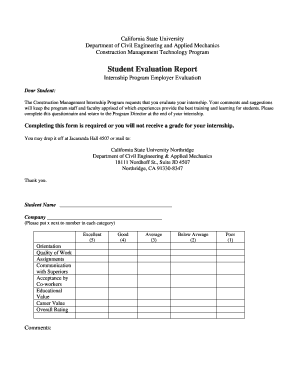
Get Student Evaluation Report - Csun
How it works
-
Open form follow the instructions
-
Easily sign the form with your finger
-
Send filled & signed form or save
How to fill out the Student Evaluation Report - Csun online
This guide provides you with clear, step-by-step instructions on how to effectively complete the Student Evaluation Report for the Construction Management Technology Program at California State University, Northridge. It is essential to fill out this form to ensure proper evaluation of your internship experience.
Follow the steps to complete the Student Evaluation Report online.
- Press the ‘Get Form’ button to access the Student Evaluation Report and open it in the designated form editor.
- Input your name in the designated field labeled 'Student Name'. Make sure to enter your full name as it is required for identification purposes.
- In the 'Company' field, enter the name of the organization where you completed your internship. This helps associate your evaluation with the correct employer.
- For the rating categories (Orientation, Quality of Work, Assignments, etc.), select your evaluation by placing an 'X' next to the number in each category that best describes your experience on a scale of 1 to 5.
- In the comments section, provide additional feedback regarding your internship experience. Feel free to elaborate on any specific points you wish to address.
- Respond to the open-ended questions regarding your job duties, skills acquired, recommendations for future students, and any potential changes to your educational curriculum.
- Finalize your responses for the evaluation questions asking about future employment, willingness to take internships, and the perceived importance of your internship experience.
- Enter your anticipated graduation date by filling in the corresponding semester and year.
- Complete the evaluation of your experience with the Internship Program by indicating your level of agreement on the scale provided.
- Review your completed form to ensure all fields are accurately filled out, then save your changes. You may download, print, or share the finalized report as required.
Complete your Student Evaluation Report online to ensure your valuable feedback is taken into account.
Students pursuing a graduate degree must maintain a minimum 3.0 (“B”) GPA in the formal program and in the cumulative grade point average once admitted to the program. No grade below a “C” can be counted in the formal program.
Industry-leading security and compliance
US Legal Forms protects your data by complying with industry-specific security standards.
-
In businnes since 199725+ years providing professional legal documents.
-
Accredited businessGuarantees that a business meets BBB accreditation standards in the US and Canada.
-
Secured by BraintreeValidated Level 1 PCI DSS compliant payment gateway that accepts most major credit and debit card brands from across the globe.


