Loading
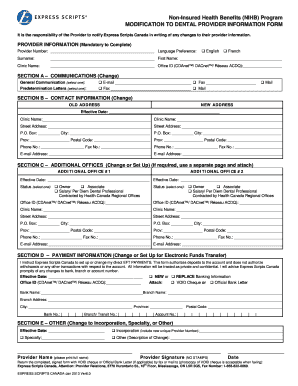
Get Modification To Dental Provider Information Form - Express Scripts ...
How it works
-
Open form follow the instructions
-
Easily sign the form with your finger
-
Send filled & signed form or save
How to fill out the Modification To Dental Provider Information Form - Express Scripts online
This guide provides clear instructions on completing the Modification To Dental Provider Information Form for Express Scripts. By following these steps, users can ensure their dental provider information is accurately updated and submitted online.
Follow the steps to complete the Modification To Dental Provider Information Form online.
- Press the ‘Get Form’ button to access the form and open it in your preferred online editor.
- Fill out the provider information section. This includes your Provider Number, surname, first name, and clinic name. Ensure you indicate your language preference by checking either English or French.
- In Section A, select your preferred method of general communication and predetermination letters by checking the appropriate boxes and providing the necessary information, such as an email address or fax number.
- Proceed to Section B to update your contact information. Provide details for both your old and new address, including street address, city, province, and postal code. Don’t forget to update phone numbers and email addresses as necessary.
- If you have additional offices to report, complete Section C by filling out the details for each office as instructed. If necessary, you may use a separate page and attach it to the form.
- In Section D, specify whether you are setting up new banking information or replacing existing details for electronic funds transfer. Fill in all required banking information, including bank and branch names, addresses, and account numbers. Attach a VOID cheque or an official bank letter as needed.
- Complete Section E for any additional changes, including incorporation or specialty updates. Provide the effective date and describe the changes clearly.
- Sign the form in the designated area, ensuring that the signature is original and not a stamp. Include the date of signing.
- Once the form is accurately filled out, return it along with any required attachments by fax or mail to the specified address for Express Scripts Canada.
Complete your documents online now for a smooth submission process.
Industry-leading security and compliance
US Legal Forms protects your data by complying with industry-specific security standards.
-
In businnes since 199725+ years providing professional legal documents.
-
Accredited businessGuarantees that a business meets BBB accreditation standards in the US and Canada.
-
Secured by BraintreeValidated Level 1 PCI DSS compliant payment gateway that accepts most major credit and debit card brands from across the globe.


