Loading
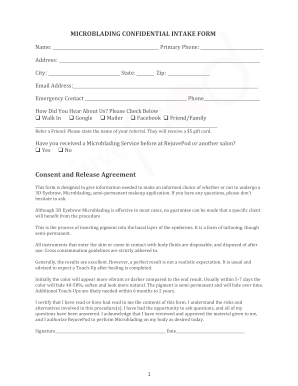
Get Rejuvepod Microblading Confidential Intake Form
How it works
-
Open form follow the instructions
-
Easily sign the form with your finger
-
Send filled & signed form or save
How to fill out the RejuvePod Microblading Confidential Intake Form online
The RejuvePod Microblading Confidential Intake Form is an essential document for individuals seeking microblading services. This guide provides you with straightforward instructions for completing the form online, ensuring that you provide all necessary information accurately and efficiently.
Follow the steps to complete the intake form effectively.
- Press the ‘Get Form’ button to access the document and open it in your editor.
- Begin by entering your full name in the designated field. This is essential for identification purposes.
- Next, provide your primary phone number in the relevant space. Ensure the number is accurate for any future correspondence.
- Fill in your complete address, including city, state, and zip code, to help the service provider reach you if necessary.
- Enter your email address in the specified field. This will be important for receiving confirmations and additional information.
- In the emergency contact section, specify the name and phone number of someone to reach in case of emergencies.
- Indicate how you heard about RejuvePod by checking the appropriate option, which helps the business understand its outreach effectiveness.
- If applicable, provide the name of the friend you are referring for the promotion.
- Indicate whether you have previously received microblading services at RejuvePod or another salon by selecting 'Yes' or 'No.'
- Carefully read the Consent and Release Agreement, ensuring you understand the details of the microblading procedure. If you have questions, do not hesitate to ask.
- Sign and date the consent section to certify your understanding and approval of the microblading procedure.
- Initial each line of the Statement of Consent and Recitals section after reading each statement to acknowledge your understanding of the associated risks and responsibilities.
- Fill in the Photography Release Consent section by indicating your preference for photo usage and signing if you consent.
- Complete any of the health history questions, circling 'Yes' or 'No' as appropriate, ensuring your responses are accurate.
- Review all provided information for accuracy before saving your changes. You can then download, print, or share the completed form as needed.
Complete your document online today to ensure a smooth microblading experience.
Related links form
Industry-leading security and compliance
US Legal Forms protects your data by complying with industry-specific security standards.
-
In businnes since 199725+ years providing professional legal documents.
-
Accredited businessGuarantees that a business meets BBB accreditation standards in the US and Canada.
-
Secured by BraintreeValidated Level 1 PCI DSS compliant payment gateway that accepts most major credit and debit card brands from across the globe.


