Loading
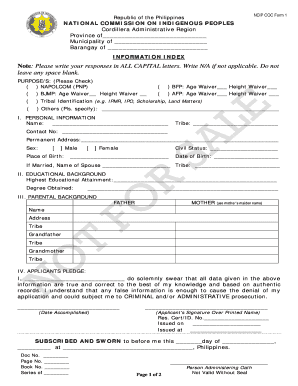
Get Ncip Form 2020-2026
How it works
-
Open form follow the instructions
-
Easily sign the form with your finger
-
Send filled & signed form or save
How to fill out the Ncip Form online
Filling out the Ncip Form online can be a straightforward process when you have clear guidance. This guide will help you understand each component of the form and provide you with step-by-step instructions to complete it successfully.
Follow the steps to complete the Ncip Form online.
- Click ‘Get Form’ button to obtain the form and open it in the editor.
- Begin by filling out the purpose section. Check the appropriate purpose boxes indicating your application needs, such as NAPOLCOM, BFP height waiver, or others.
- In the personal information section, enter your name, tribe, contact number, and permanent address in the designated fields. Additionally, indicate your sex and civil status, and provide your place and date of birth.
- If applicable, provide your spouse's name and tribe under the marital status details.
- Proceed to the educational background section. Enter your highest educational attainment and the degree you obtained.
- Fill out the parental background section by providing the names, tribes, and addresses of your father and mother, along with the names and tribes of your grandparents.
- Review the applicant's pledge, ensuring all information provided is true and correct. Sign and date the pledge to affirm your commitment to the accuracy of your provided data.
- Finally, ensure you save your changes, and choose to download, print, or share the completed form as needed.
Complete the Ncip Form online today to ensure a smooth and efficient application process.
The certificate of confirmation signifies that you have met specific obligations related to community service recognized by the NCIP. It indicates your dedication to serving the community and adhering to the guidelines set by the commission. Utilizing the NCIP form correctly ensures that you obtain this valuable confirmation, showcasing your contributions effectively.
Industry-leading security and compliance
US Legal Forms protects your data by complying with industry-specific security standards.
-
In businnes since 199725+ years providing professional legal documents.
-
Accredited businessGuarantees that a business meets BBB accreditation standards in the US and Canada.
-
Secured by BraintreeValidated Level 1 PCI DSS compliant payment gateway that accepts most major credit and debit card brands from across the globe.


