Loading
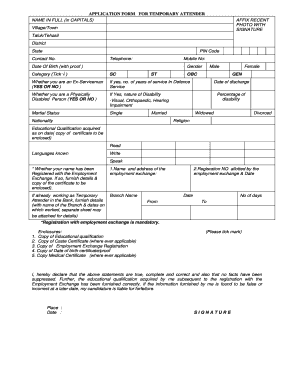
Get Format For Applying For Attender
How it works
-
Open form follow the instructions
-
Easily sign the form with your finger
-
Send filled & signed form or save
How to fill out the Format For Applying For Attender online
This guide provides a detailed overview of how to complete the Format For Applying For Attender online. Each section of the form is explained clearly to assist users in filling out the required information accurately and confidently.
Follow the steps to successfully complete the form online.
- Press the ‘Get Form’ button to obtain the form and open it in the available online editor.
- Begin by entering your name in full, ensuring it is in capital letters as specified.
- Affix a recent passport-sized photograph along with your signature in the designated area.
- Provide your current address, including village/town, taluk/tehsil, district, state, and the associated PIN code.
- Fill in your contact information, including both your telephone number and mobile number.
- Enter your date of birth and provide supporting proof as required.
- Select your gender and tick the appropriate category (SC, ST, OBC, or GEN).
- Indicate whether you are an ex-serviceman, and if applicable, specify the number of years served in the defense service.
- If you are a person with a disability, indicate 'yes' and state the nature of the disability (visual, orthopedic, hearing impairment).
- Select your marital status from the options provided (single, married, widowed, divorced).
- Fill in your nationality and religion.
- List your educational qualifications as of the date of application and ensure to enclose copies of relevant certificates.
- Specify languages that you can read, write, and speak.
- Indicate whether your name is registered with the employment exchange and if so, provide details along with a copy of the certificate.
- If currently employed as a temporary attender in the bank, furnish relevant details about the branch and working dates.
- Fill in the registration number allotted by the employment exchange and the corresponding date.
- Ensure to attach required enclosures including educational qualification, caste certificate (if applicable), employment exchange registration copy, date of birth proof, and medical certificate (if applicable).
- Finally, read and understand the declaration statement provided at the end of the form. Once you confirm that the information you provided is accurate, you can sign the form where indicated.
- After completing the form, you can save changes, download a copy, print it, or share it as necessary.
Complete your documentation online today!
introduce yourself. mention the job (or kind of job) you're applying for (or looking for) show that your skills and experience match the skills and experience needed to do the job. encourage the reader to read your resume.
Industry-leading security and compliance
US Legal Forms protects your data by complying with industry-specific security standards.
-
In businnes since 199725+ years providing professional legal documents.
-
Accredited businessGuarantees that a business meets BBB accreditation standards in the US and Canada.
-
Secured by BraintreeValidated Level 1 PCI DSS compliant payment gateway that accepts most major credit and debit card brands from across the globe.


