Loading
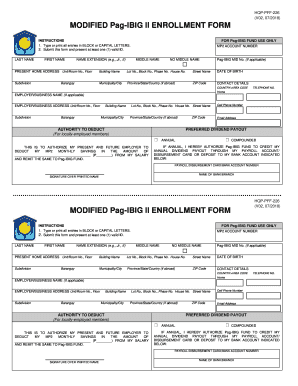
Get Modefied Pagibig Ii Enrollment Form
How it works
-
Open form follow the instructions
-
Easily sign the form with your finger
-
Send filled & signed form or save
How to fill out the Modified Pag-IBIG II Enrollment Form online
This guide provides a detailed overview of the Modified Pag-IBIG II Enrollment Form and offers step-by-step instructions for completing it online. The instructions aim to assist users of all backgrounds in successfully filling out this essential form.
Follow the steps to complete your enrollment form online.
- Select the ‘Get Form’ button to acquire a copy of the Modified Pag-IBIG II Enrollment Form and open it for completion.
- Begin by entering your last name, first name, and middle name in the designated fields. If applicable, include your name extension, such as Jr. or II. Ensure all entries are in BLOCK or CAPITAL LETTERS.
- Fill in your present home address, including unit or room number, building name, street name, and barangay. Provide additional address details such as municipality or city, province or state, country (if abroad), and ZIP code.
- Input your date of birth in the specified format and complete your contact details, including telephone number, cell phone number, and email address.
- If applicable, specify your employer or business name along with its address, following the same structure used for your home address.
- If you are locally employed, mark the authorization box for deduction of your MP2 monthly savings from your salary. Enter the specific amount you wish to be deducted.
- Choose your preferred dividend payout option. Indicate if you prefer annual or compounded dividends. If you select annual, provide your payroll account, disbursement card, or bank account number along with the name of the bank or branch.
- Sign the form, ensuring that your signature appears above your printed name. Make sure that the signature is genuine and matches your identification.
- Review all entered information for accuracy. Once confirmed, save any changes made to the form. You can then download it, print it, or share it as required.
Start completing your Modified Pag-IBIG II Enrollment Form online today!
Related links form
Log-in to the Virtual Pag-IBIG site. ... Click on the MP2 Savings option. ... View your savings amount and interest!
Industry-leading security and compliance
US Legal Forms protects your data by complying with industry-specific security standards.
-
In businnes since 199725+ years providing professional legal documents.
-
Accredited businessGuarantees that a business meets BBB accreditation standards in the US and Canada.
-
Secured by BraintreeValidated Level 1 PCI DSS compliant payment gateway that accepts most major credit and debit card brands from across the globe.


