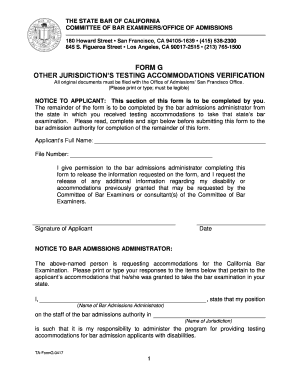
Get Ca Calbar Form G 2017-2025
How it works
-
Open form follow the instructions
-
Easily sign the form with your finger
-
Send filled & signed form or save
Tips on how to fill out, edit and sign CA CalBar Form G online
How to fill out and sign CA CalBar Form G online?
Get your online template and fill it in using progressive features. Enjoy smart fillable fields and interactivity. Follow the simple instructions below:
Choose an advantageous CA CalBar Form G web application that will expedite the completion of the legal documents, simplifying the process for everyone involved. With US Legal Forms, you no longer need to worry about preparing your paperwork!
Here’s how you can submit CA CalBar Form G with just a few straightforward steps:
Utilize US Legal Forms for completing CA CalBar Form G online and e-filing documents from the comfort of your home. Feel at ease during legal processes and prepare templates like an expert.
- Click on Get Form to access the electronic template within the PDF editor.
- Examine the fillable fields on the document pages and input all necessary information.
- Navigate through the checkboxes and select the required ones by clicking on them.
- Review your provided information (name and residence, all numbers) thoroughly to prevent errors and typos.
- Design your distinct digital signature using the Sign Tool.
- eSign and date the online template.
- Finalize the CA CalBar Form G by clicking the Done button.
- Email the document or send it via Fax or USPS.
- Print it directly from the browser if you require a physical copy or download the PDF file to your device.
How to modify Get CA CalBar Form G 2017: personalize forms online
Choose a dependable document editing tool you can rely on. Modify, execute, and authenticate Get CA CalBar Form G 2017 securely online.
Working with forms like Get CA CalBar Form G 2017 can often be a hassle, particularly if you receive them digitally but lack the necessary specialized software. While there are some alternatives to navigate this, you risk creating a form that won't fulfill submission criteria. Using a printer and scanner is also impractical due to being time- and resource-intensive.
We offer a simpler and more efficient method for completing documents. A vast selection of document templates that are straightforward to edit and certify, and then make fillable for others. Our service goes beyond just templates. One of the greatest advantages of using our platform is that you can modify Get CA CalBar Form G 2017 directly on our site.
As an online-based solution, it eliminates the need to acquire any software. Moreover, not all corporate policies allow downloads on your work laptop. Here’s the most effective way to conveniently and securely process your documents using our platform.
Bid farewell to paper and outdated methods of processing your Get CA CalBar Form G 2017 or other documents. Instead, try our solution that merges one of the most extensive libraries of editable templates with robust document editing services. It's simple and secure, potentially saving you significant time! Don't just take our word for it; give it a try yourself!
- Click the Get Form > and you'll be immediately directed to our editor.
- Once opened, you can initiate the editing process.
- Choose checkmark or circle, line, arrow, cross, and other options to annotate your document.
- Select the date field to insert a specific date into your template.
- Include text boxes, images, notes, and more to enhance the content.
- Use the fillable fields option on the right to add fillable regions.
- Select Sign from the top toolbar to create and insert your legally-binding signature.
- Click DONE and save, print, distribute, or retrieve the final document.
The moral character determination process in California can vary in duration, typically taking several months. This review assesses your history and background, and the timeframe often depends on the complexity of your personal circumstances. Being proactive, and ensuring all documents are accurately submitted as outlined in the CA CalBar Form G can help facilitate a smoother process.
Industry-leading security and compliance
-
In businnes since 199725+ years providing professional legal documents.
-
Accredited businessGuarantees that a business meets BBB accreditation standards in the US and Canada.
-
Secured by BraintreeValidated Level 1 PCI DSS compliant payment gateway that accepts most major credit and debit card brands from across the globe.


