Loading
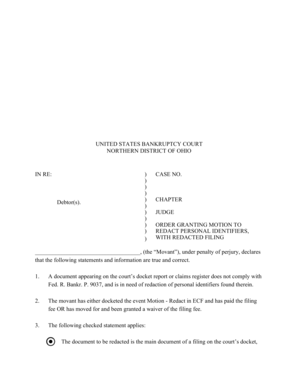
Get Motion To Redact Personal Identifiers
How it works
-
Open form follow the instructions
-
Easily sign the form with your finger
-
Send filled & signed form or save
How to fill out the Motion To Redact Personal Identifiers online
Filling out the Motion To Redact Personal Identifiers is an important step in protecting personal information in legal documents. This guide will provide you with clear, step-by-step instructions to complete the motion accurately online.
Follow the steps to fill out the Motion To Redact Personal Identifiers.
- Click ‘Get Form’ button to obtain the form and open it in the editor.
- In the first section, provide the case number, chapter, and judge assigned to your case as indicated on your court documents.
- In the next part, the Movant (the person filing the motion) must declare that the statements made are true under penalty of perjury. Fill in your name and confirm that the document needing redaction exists on the court's docket.
- Check the appropriate box that describes the type of document you are requesting to redact, whether it is the main document or an attachment, and provide the relevant docket entry or claim number.
- Attach the redacted version of your document as required. It must conform to the specifications outlined in Federal Rule of Bankruptcy Procedure 9037 and be identical to the original except for the redaction.
- Include a request for the court to grant your motion at the end of the form. Sign the motion and provide your address and phone number. If you're an attorney, include your bar number.
- Review all entries for accuracy. Once confirmed, save your changes, and proceed to submit your motion online.
Take action today and complete your Motion To Redact Personal Identifiers online to protect your personal information.
Use the paper document method to redact a scanned file. ... Print out the paper document. ... Cut out the text that needs to be redacted. ... Use opaque tape or paper to cover the redacted sections. ... Scan the document and save it as a PDF.
Industry-leading security and compliance
US Legal Forms protects your data by complying with industry-specific security standards.
-
In businnes since 199725+ years providing professional legal documents.
-
Accredited businessGuarantees that a business meets BBB accreditation standards in the US and Canada.
-
Secured by BraintreeValidated Level 1 PCI DSS compliant payment gateway that accepts most major credit and debit card brands from across the globe.


