Loading
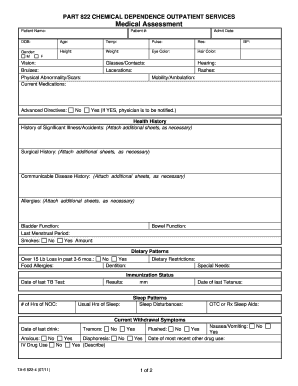
Get Ta 822 4
How it works
-
Open form follow the instructions
-
Easily sign the form with your finger
-
Send filled & signed form or save
How to fill out the Ta 822 4 online
Filling out the Ta 822 4 form online can streamline the process of documenting patient assessments in chemical dependence outpatient services. This guide will provide clear instructions to help users navigate each section effectively.
Follow the steps to complete the Ta 822 4 form accurately.
- Click ‘Get Form’ button to obtain the form and open it in the editor.
- Begin with the medical assessment section. Enter the patient's name, date of birth, gender, and admission date. Ensure to fill in vital signs such as temperature, pulse, respiratory rate, blood pressure, height, and weight.
- Continue by documenting the patient's eye and hair color, any visible bruises or physical abnormalities, and current medications. Note the presence of advanced directives, if any.
- Proceed to health history. Provide details of significant illnesses or accidents, surgical history, and any communicable disease history. List allergies and any relevant bladder or bowel function information.
- Detail dietary patterns, noting any significant weight loss, food allergies, dietary restrictions, or special needs. Document immunization statuses, including the date of the last TB test and the number of hours of nocturnal sleep.
- Evaluate sleep patterns by reporting any disturbances or the use of over-the-counter or prescription sleep aids. Include current withdrawal symptoms and the date of the last drink or date of recent drug use.
- In the mental status assessment section, provide comments based on positive findings across various mental health parameters. Document the patient's mood, affect, concentration, memory, attention span, learning difficulties, and any relevant psychiatric or violence history.
- Summarize the patient's general health, concerns, problems, and needs. Based on the assessment, indicate whether a medical history and physical examination is needed and provide referral details including name, location, and appointment time.
- Finally, ensure to include the signature of the medical staff person and the date of assessment. Review all entries for accuracy.
- Once completed, users can save changes, download, print, or share the form as needed.
Complete your forms online today for a streamlined experience!
Industry-leading security and compliance
US Legal Forms protects your data by complying with industry-specific security standards.
-
In businnes since 199725+ years providing professional legal documents.
-
Accredited businessGuarantees that a business meets BBB accreditation standards in the US and Canada.
-
Secured by BraintreeValidated Level 1 PCI DSS compliant payment gateway that accepts most major credit and debit card brands from across the globe.


