Loading
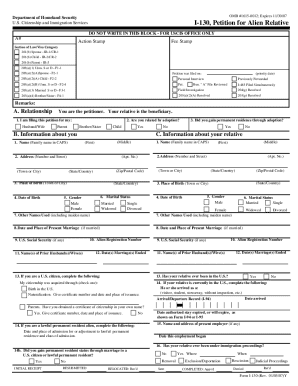
Get Pdf Filler I 130 Form
How it works
-
Open form follow the instructions
-
Easily sign the form with your finger
-
Send filled & signed form or save
How to fill out the Pdf Filler I 130 Form online
Completing the Pdf Filler I 130 Form online is an important step for individuals wishing to petition for an alien relative. This guide offers step-by-step assistance to help users navigate the form effectively and ensure accurate completion.
Follow the steps to fill out the Pdf Filler I 130 Form online.
- Click the ‘Get Form’ button to obtain the I 130 Form and open it in the editor.
- Begin by filling out the petitioner section. Provide your full name, address, and date of birth. This information establishes your identity as the person filing the petition.
- In the next section, detail your relationship to the relative you are petitioning for. Ensure to select the appropriate relationship category, whether it is a spouse, child, or sibling.
- Fill in the relative's information completely including their name, address, date of birth, and other relevant details. Pay attention to the marital status and place of birth.
- If applicable, indicate any other names your relative may have used, as well as include their U.S. Social Security number if available.
- Add the necessary documentation to support your petition. For example, if filing for a spouse, attach a marriage certificate and relevant identification.
- Review all provided information for accuracy. Use black ink for any printed information and clarify answers by writing 'N/A' for any non-applicable items.
- After completing the form, save your changes. You may then have the option to download, print, or share your completed Pdf Filler I 130 Form.
Start filling out the Pdf Filler I 130 Form online today to ensure you meet all requirements for your petition.
USCIS continues to accept and process applications and petitions, and many of our forms are available for online filing. If You File in a Timely Manner.
Industry-leading security and compliance
US Legal Forms protects your data by complying with industry-specific security standards.
-
In businnes since 199725+ years providing professional legal documents.
-
Accredited businessGuarantees that a business meets BBB accreditation standards in the US and Canada.
-
Secured by BraintreeValidated Level 1 PCI DSS compliant payment gateway that accepts most major credit and debit card brands from across the globe.


