Loading
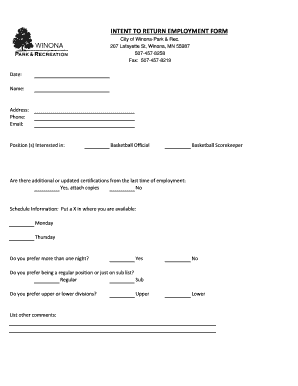
Get Intent To Return Application Form For Bb.xlsx
How it works
-
Open form follow the instructions
-
Easily sign the form with your finger
-
Send filled & signed form or save
How to fill out the Intent To Return Application Form For BB.xlsx online
Completing the Intent To Return Application Form is an essential step for individuals seeking employment within the City of Winona-Park & Rec. This guide provides a clear, step-by-step approach to ensure your application process is smooth and efficient.
Follow the steps to successfully complete your application.
- Click the 'Get Form' button to obtain the form and open it in your preferred document editor.
- Begin by entering the date at the top of the form. This should reflect the current date or the date you are submitting the application.
- Fill in your name in the designated field. Ensure that the name matches your official identification for clarity.
- Provide your address in the corresponding section. Make sure to include all relevant details, such as street address, city, state, and zip code.
- Enter your phone number in the provided field. This should be a number where you can be reached during the application process.
- Input your email address in the specified area. Ensure that it is valid and frequently monitored for communications about your application.
- Indicate the positions you are interested in by selecting options such as 'Basketball Official' or 'Basketball Scorekeeper.' Feel free to check all that apply.
- If applicable, indicate whether you have additional or updated certifications since your last employment by selecting 'Yes' or 'No.' If 'Yes,' attach the necessary documentation.
- In the scheduling section, specify your availability days, such as 'Monday' or 'Thursday.' You may mark multiple days as per your availability.
- Answer whether you prefer more than one night by selecting 'Yes' or 'No.' This helps in understanding your schedule preference.
- Choose your preference regarding regular positions or being on a substitute list by selecting the appropriate option.
- Indicate your preferred divisions, whether 'Upper' or 'Lower,' to help with categorizing your application.
- Finally, if you have any additional comments or notes, list them in the comments section provided at the bottom of the form.
- After completing all sections, review your entries for accuracy. Once satisfied, you can save the changes and download the form, print it, or share it as needed.
Begin completing your application online today to ensure your position with the City of Winona-Park & Rec.
Step 1: Research the company and job opening. ... Step 2: Use a professional format. ... Step 3: Write a catchy introduction. ... Step 4: Highlight your relevant skills and achievements. ... Step 5: Explain why you are the best fit for the job. ... Step 6: End with a call to action. ... Step 7: Proofread and edit your letter.
Industry-leading security and compliance
US Legal Forms protects your data by complying with industry-specific security standards.
-
In businnes since 199725+ years providing professional legal documents.
-
Accredited businessGuarantees that a business meets BBB accreditation standards in the US and Canada.
-
Secured by BraintreeValidated Level 1 PCI DSS compliant payment gateway that accepts most major credit and debit card brands from across the globe.


