Loading
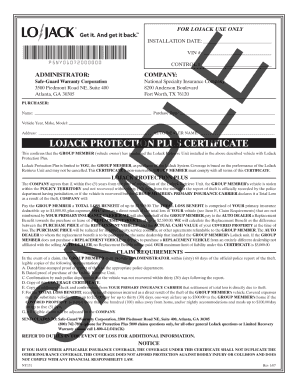
Get Lojack Protection Plus Certificate 2007-2026
How it works
-
Open form follow the instructions
-
Easily sign the form with your finger
-
Send filled & signed form or save
How to fill out the Lojack Protection Plus Certificate online
The Lojack Protection Plus Certificate is an important document for users seeking to protect their vehicles. This guide provides comprehensive, step-by-step instructions on how to fill out this certificate online, ensuring a smooth and efficient process.
Follow the steps to complete the Lojack Protection Plus Certificate online.
- Press the ‘Get Form’ button to obtain the Lojack Protection Plus Certificate and open it in the appropriate editor.
- Begin by filling out the first section, which typically includes your personal information. Input your full name, address, and contact details accurately to ensure proper identification.
- Proceed to the vehicle information section. Here, you will need to provide specifics about the vehicle you wish to protect, including its make, model, year, and vehicle identification number (VIN). Ensure all details match the documentation of the vehicle.
- Next, you may encounter sections regarding the coverage plan. Review the options provided, select your preferred plan, and ensure you understand the terms associated with your choice.
- Look for any fields requiring signatures or additional notes. Follow instructions carefully, adding any necessary details they may require to complete your application.
- Once all sections have been filled out, review the completed form thoroughly for accuracy. Make sure all entries are correct and that no fields are left incomplete.
- Finally, after confirming all information is correct, save changes made to the form. You may then choose to download, print, or share the form as needed.
Start filling out your Lojack Protection Plus Certificate online today for added peace of mind.
Registering your LoJack system is a straightforward process that begins with visiting the official LoJack website or utilizing the mobile app. You will need to provide your vehicle information and the unique identification number associated with your system. Once registered, your Lojack Protection Plus Certificate activates and ensures you receive optimal protection and service.
Industry-leading security and compliance
US Legal Forms protects your data by complying with industry-specific security standards.
-
In businnes since 199725+ years providing professional legal documents.
-
Accredited businessGuarantees that a business meets BBB accreditation standards in the US and Canada.
-
Secured by BraintreeValidated Level 1 PCI DSS compliant payment gateway that accepts most major credit and debit card brands from across the globe.


