Loading
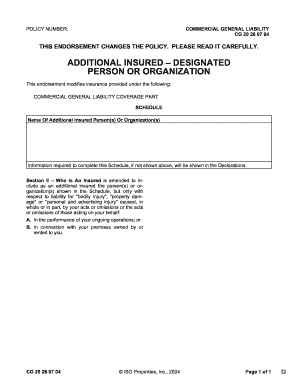
Get Cg2026 0704 Form
How it works
-
Open form follow the instructions
-
Easily sign the form with your finger
-
Send filled & signed form or save
How to fill out the Cg2026 0704 Form online
Filling out the Cg2026 0704 Form online can be straightforward if you follow the right steps. This guide provides detailed instructions to help users complete the form accurately and efficiently.
Follow the steps to successfully complete the Cg2026 0704 Form.
- Click the ‘Get Form’ button to obtain the form and open it in your chosen editor.
- Review the ‘SCHEDULE’ section carefully. Here, you must enter the name of the additional insured person(s) or organization(s) as needed. Ensure that this information is accurate and complete.
- Locate Section II, titled ‘Who Is An Insured.’ Understand that this section has been modified to include any designated additional insured as specified in the previous schedule. This inclusion is relevant to liability for bodily injury, property damage, or personal and advertising injury.
- Identify if the coverage pertains to ongoing operations or premises owned or rented by you. Ensure all details align with the nature of your insurance needs.
- After filling out all required fields, review your entries for accuracy. This includes checking all names, dates, and any other relevant information.
- Once you have confirmed that all information is correct, proceed to save your changes. Depending on your editor’s options, you may then choose to download, print, or share the completed Cg2026 0704 Form.
Complete your Cg2026 0704 Form online today to ensure your insurance needs are met.
Ongoing operations applies to work considered in progress. Standard CGL policies apply only to a named insured's ongoing operations, which provides coverage to themselves and their additional insureds for property damage and injury as work is actively underway on a project.
Industry-leading security and compliance
US Legal Forms protects your data by complying with industry-specific security standards.
-
In businnes since 199725+ years providing professional legal documents.
-
Accredited businessGuarantees that a business meets BBB accreditation standards in the US and Canada.
-
Secured by BraintreeValidated Level 1 PCI DSS compliant payment gateway that accepts most major credit and debit card brands from across the globe.


