Loading
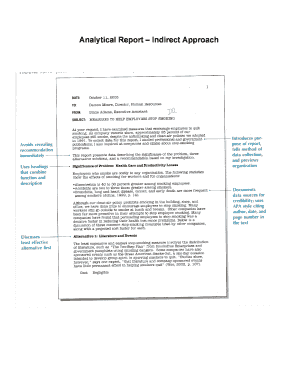
Get Analytical Report Indirect Approach
How it works
-
Open form follow the instructions
-
Easily sign the form with your finger
-
Send filled & signed form or save
How to fill out the Analytical Report Indirect Approach online
Filling out the Analytical Report Indirect Approach online can streamline your documentation process and enhance clarity in reporting. This guide will walk you through each section of the form, providing step-by-step instructions to ensure accurate completion.
Follow the steps to complete your Analytical Report Indirect Approach successfully.
- Click ‘Get Form’ button to obtain the form and open it in the editor.
- Fill in the report title section with a clear and concise title that reflects the content of your report. This is important for identification and referencing.
- Complete the introduction field by providing a brief overview of the purpose and scope of the report. This should set the context for the analysis to follow.
- In the methodology section, outline the approach taken in the analysis. Detail the indirect methods used and explain why these were suitable for this report.
- Next, provide the findings section where you summarize the key insights and results derived from your analysis. Use bullet points for clarity if needed.
- Conclude with the recommendations section, offering actionable suggestions based on your findings. Ensure these are clear and prioritized.
- Finally, review all entries for accuracy and completeness. Once satisfied, you can choose to save changes, download, print, or share the form.
Complete your Analytical Report Indirect Approach online today to enhance your documentation efficiency.
Related links form
The direct approach is used for good news or routine communication; the indirect approach is used for persuasive, sales, or bad news messages. A directly stated purpose is welcome in good news or routine messages, but could be viewed as abrupt or insensitive in a bad news or persuasive message.
Industry-leading security and compliance
US Legal Forms protects your data by complying with industry-specific security standards.
-
In businnes since 199725+ years providing professional legal documents.
-
Accredited businessGuarantees that a business meets BBB accreditation standards in the US and Canada.
-
Secured by BraintreeValidated Level 1 PCI DSS compliant payment gateway that accepts most major credit and debit card brands from across the globe.


