Loading
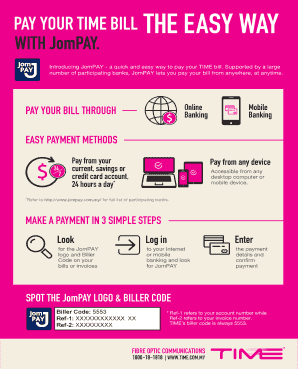
Get Final2 - Time Jompay (flyer) (for Web)
How it works
-
Open form follow the instructions
-
Easily sign the form with your finger
-
Send filled & signed form or save
How to use or fill out the Final2 - Time JomPay (Flyer) (for Web) online
Filling out the Final2 - Time JomPay (Flyer) (for Web) is a straightforward process that enables users to quickly pay their TIME bill online. This guide provides you with detailed, step-by-step instructions to ensure a smooth experience.
Follow the steps to fill out the Final2 - Time JomPay (Flyer) (for Web) online.
- Press the ‘Get Form’ button to obtain the form and open it in your preferred editing tool.
- Look for the JomPAY logo and the Biller Code on your TIME bill. The Biller Code for TIME is always 5553.
- Log in to your internet or mobile banking platform. Once logged in, find the JomPAY payment option.
- Enter the payment details. You will need to input the Biller Code (5553), Ref-1 (your account number), and Ref-2 (your invoice number).
- Review the payment details you have entered to ensure accuracy, then confirm your payment.
- Once the payment is confirmed, you can save any confirmation or receipt, and consider printing or sharing it for your records.
Complete your time bill payment online today for a hassle-free experience!
How do I find a Biller Code? On a bill, you can find it in the payment options section, usually on the back or second page of the bill.
Industry-leading security and compliance
US Legal Forms protects your data by complying with industry-specific security standards.
-
In businnes since 199725+ years providing professional legal documents.
-
Accredited businessGuarantees that a business meets BBB accreditation standards in the US and Canada.
-
Secured by BraintreeValidated Level 1 PCI DSS compliant payment gateway that accepts most major credit and debit card brands from across the globe.


