Loading
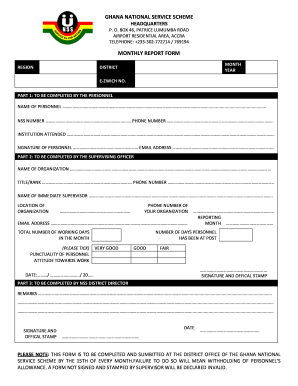
Get Gh Monthly Report Form
How it works
-
Open form follow the instructions
-
Easily sign the form with your finger
-
Send filled & signed form or save
How to fill out the GH Monthly Report Form online
Completing the GH Monthly Report Form online ensures accurate reporting for personnel in the Ghana National Service Scheme. This guide will walk you through each section of the form, providing clear instructions to facilitate a smooth completion process.
Follow the steps to successfully fill out the GH Monthly Report Form online.
- Press the ‘Get Form’ button to acquire the GH Monthly Report Form and open it in your preferred online editor.
- Begin with Part 1, which is to be completed by the personnel. Fill in your name, NSS number, and phone number accurately. Also, include the institution you attended, your signature, and your email address.
- Proceed to Part 2, intended for the supervising officer. The officer will need to enter the name of the organization, their title or rank, phone number, and the name of the immediate supervisor. Additionally, provide the organization's location, phone number, and email address.
- In this section, the supervising officer must also indicate the total number of working days in the month, the punctuality of the personnel, and their attitude towards work. Select the appropriate ratings provided.
- After filling in all required fields in Parts 1 and 2, the supervising officer must sign the form. Ensure that an official stamp is applied. This validates the report.
- Move to Part 3, which must be completed by the NSS District Director. The director will provide any remarks necessary and must sign and stamp the form to confirm its validity.
- Finally, review the entire form for completeness and accuracy. Once confirmed, you can save changes, download, print, or share the form as needed.
Complete and submit the GH Monthly Report Form online to ensure timely processing of your report.
When writing a monthly report in an NGO, focus on the impact of your programs, financials, and forthcoming goals. Use data to showcase effectiveness and community engagement. Implementing the GH Monthly Report Form can streamline this process, helping you convey meaningful results.
Industry-leading security and compliance
US Legal Forms protects your data by complying with industry-specific security standards.
-
In businnes since 199725+ years providing professional legal documents.
-
Accredited businessGuarantees that a business meets BBB accreditation standards in the US and Canada.
-
Secured by BraintreeValidated Level 1 PCI DSS compliant payment gateway that accepts most major credit and debit card brands from across the globe.


